Welcome to the blog... great articles on the Divi theme
Videos, examples, links and lots of other information about the Divi drag and drop pagebuilder theme - the theme to beat in 2014
Divi 2.4: Advanced Design Settings and a FREE Library Pack
This is the second in a series of posts, which will help you become familiar with the new features of Divi 2.4, give you ideas on how and where to use them in practical web design situations and provide you with resources to help build your Divi Library.
The first post covered Global Library items and if you want to catch up you’ll find it here: Divi 2.4: all you need to know about Global Library Items
In this post I’ll remind you what the Divi Library is and how it can supercharge your workflow, take a look at some of the Advanced Design Settings which are common to many items, play with the Advanced Design Settings for a few specific Divi Modules to create some fabulous effects and give you a link to download a FREE Library Pack, which includes some cool Library items including the ones described in this post.
read more…

The Divi Builder Plugin: coming soon… very soon
I published a post recently called Divi, Extra, a universal Builder, a new fluid grid and the Divi Builder plugin.
I know the title is a bit of a mouthful, but basically the post charted the evolution of the Extra Magazine theme and how along the way, what started as two themes (Divi and Extra), each with their own distinct Builders, has ended with two themes sharing a common universal Builder.
Elegant Themes has told us that their anticipated sequence for issue of updates, themes and plugins is:
- A reconfigured Divi Builder that is more flexible and sits at the core of Divi, Extra and future “Builder framework” themes.
- A Divi Builder plugin that can be used anywhere and with any theme.
- The release of Extra, including the Divi Builder and an expansion of its features.
The idea is that in the future there will be no compatibility issues between themes and content, only a single “Builder framework” extended by the themes it powers and/or Module extensions.
read more…
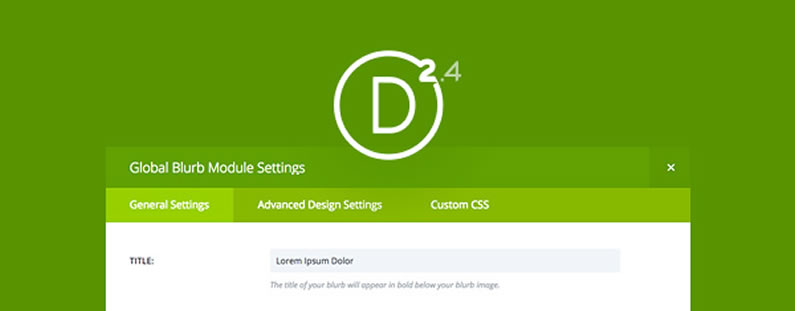
Divi 2.4: all you need to know about Global Library Items
Divi 2.4 has been the biggest update to the Divi theme since it was first released and it is absolutely ram jam full of new, updated and refined features.
This is the first in a series of posts, which will help you become familiar with the new features and give you ideas on how and where to use them in practical web design situations.
We’ll start with a feature that will save you both time and effort… Divi 2.4’s Global Library Items.
read more…

Divi 2.4 released – complete with fabulous 20% off offer
It’s official folks, Divi 2.4 is now available for download and to celebrate its release Elegant Themes are offering a fabulous 20% off deal.
The deal is valid on the day of the release (June 17th), and for one week following release.
Since the initial release of Divi the competition began to modify and update their own themes in an attempt to catch up and capture the drag and drop pagebuilder theme market.
Unfortunately for them, with the release of version 2.4… Divi will once again leave them trailing in its wake.
In the weeks to come I’ll be posting on all the new features in 2.4 but in order to quickly get out an overview post, and to make sure that you can take advantage of the 20% off deal, I’m going to share with you a collection of fabulous screenshots from Divi 2.4… just to whet your appetite.
read more…
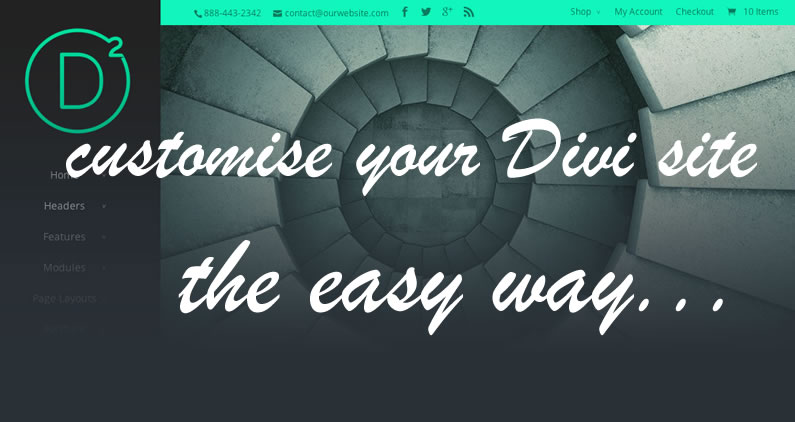
Divi theme: customise your Divi site the easy way… without a child theme
I like to keep web design simple so I pick a theme that gives me total control over page layout and functionality, customise the look of the site using custom CSS and don’t make any changes to the theme’s PHP files… well hardly any.
I use the Divi theme because it has a great Page Builder, which allows you to create pages using a simple drag and drop interface, no coding required, and it allows you to add just about any functionality you can think of using more than thirty Divi Modules.
It also comes with a great customiser, which is where I start my customisation.
For me customisation is a three step process:
read more…

