Welcome to the second post covering the “100 day Countdown to Divi 3.0” in which Elegant Themes are publishing a post a day for 100 days and giving away Divi Library Packs and Extensions and sharing Divi Nation Podcasts and lots and lots of Divi Tips & Tricks.
Each day will take us closer to day 100 and on that day… Divi 3.0 will be released.
In this post I’ll give a brief summary of what’s been covered in each of the “countdown day posts” for days 11 to 20.
I’ve also added links to the original blog posts so that you can read them in full… and download all those free Divi goodies.
My Affiliate Links Disclosure
Hi everyone. Just to let you know that many of the links on this site are my affiliate links. What that means is that if you click one of them and buy something… I get a commission. It doesn’t cost you anything extra and I only recommend things that I’ve tried and tested, so please, please, please… use my links.
Day #11 – Establishing a Workflow for Distributed Design Teams

Move along there folks it’s Day 11 of the Divi 100 day Marathon.
If you organise, use or are part of a distributed work force of designers, developers, content creators and project managers then this Divi Nation Podcast is for you.
In this episode, Nathan Weller talks with Cory Jenkins of Aspen Grove Studios to learn how he and his business partner David Blackmon have established a successful workflow between themselves and their distributed team of design and development collaborators.
Follow this link to check out the full post for day #11 of the big Divi 3.0 countdown and to read more about workflow systems for distributed design teams.
My other posts in the 100 day Countdown to Divi 3.0
This post is one in a series, which cover the “100 day Countdown to Divi 3.0” posts in groups of ten.
Follow the links below to the other posts in this series:
Day #12 – 10 Premium Divi Child Themes for One Page Websites

Don’t blink or you’ll miss Day 12 of the Divi 100 day Marathon.
Divi is a great theme for creating just about any website, without touching a single line of code, but sometimes you don’t have the time or the inclination to create a website from scratch and that’s where Divi child themes come to your rescue.
Child themes allow you to use a ready-made design for your website, but still have access to the features and functionality that Divi offers, and there are plenty to choose from.
So whether you’re looking for a design you can use as is, or get a head start on your next project by using a child theme that you can tweak with the Divi Builder, this collection of the best premium Divi child themes will show you what’s available in the growing third-party Divi market.
1) Wave
Wave Divi child theme is ideal for promoting a mobile app or software service online using its default configuration and with a bit of light customizing, it can easily be adapted to promote a wide range of offers.
2) Josefin
Josefin Divi child theme is a perfect example of the type of feature-rich one page website designs you can create with Divi.
3) Fashion
Fashion Divi child theme is based on one of the demos used to promote Divi so it may look familiar. The team behind Fashion has reverse engineered that demo to give you a quick and easy way to create a stylish fashion themed website.
4) Sprint
Sprint Divi child theme is a great choice for creating a one page website to promote a service, product, or any other of your online ventures.
5) Hello
Hello Divi child theme is an affordable theme that is a good choice if you need to publish your online resume as quickly as possible.
6) Big Sur
Big Sur Divi child theme is one of the boldest Premium Divi child themes, for one page websites, that you can purchase today.
7) Analog
Analog Divi child theme is a high quality premium Divi child theme from the Design Space Co. team.
8) Startmetric
Startmetric Divi child theme features a classic long form, one page homepage design that includes just about every useful Divi module you can think of.
9) One
One Divi child theme features a traditional single page homepage layout that can be fully customized with the Divi Builder.
10) Skye
Skye Divi child theme is perfect for freelance photographers and photography studios that would like a website with a design that matches the quality of their work.
Follow this link to check out the full post for day #12 of the big Divi 3.0 countdown and for screenshots and details of each of the child themes.
Day #13 – 10 Divi Blogs You Should Be Reading

And so to Day 13 of the Divi 100 day Marathon.
Divi’s popularity has lead to an explosion of blogs dedicated to Divi and in this article Elegant Themes suggest 10 Divi blogs that you should be reading.
Many of these are blogs of websites that offer services and child themes for Divi and other Elegant Themes products and many of the sites themselves are made with Divi or Extra.
Here, in no particular order, are the 10 Divi blogs you should be following:
-
1. Elegant Themes blog by various guest writers.
2. Divi Soup by Michelle Nunan.
3. Elegant Marketplace blog by Eileen Lonergan and Andrew Palmer.
4. Geno Quiroz blog by Geno Quiroz.
5. Aspen Grove Studios blog by Cory Jenkins and David Blackmon.
6. Divi Space by Stephen J.
7. Divi Theme Examples by Craig Longmuir.
8. Elegant Tweaks.
9. The Divi Magazine by Andras Guseo.
10. Divi Booster by Dan Mossop.
Follow this link to check out the full post for day #13 of the big Divi 3.0 countdown and for additional information on each of the recommended blogs.
Day #14 – Free Divi Photo Gallery Layout Pack with 5 stunning gallery page layouts

Is it that time already? Yes it’s Day 14 of the Divi 100 day Marathon.
Today we have a Free Divi Photo Gallery Layout Pack, which makes it easy to create stunning full page galleries for your Divi website
The Pack consists of five gallery page layouts designed to provide you with a variety of full page gallery options, which you can use as-is or use as a starting point for own final design.
This video by Nathan Weller shows you how to install and use this fabulous Layout Pack.
Follow this link to check out the full post for day #14 of the big Divi 3.0 countdown and to download your Photo Gallery Layout Pack.
Day #15 – Free Divi Custom Login Page Extension allows you to create a beautiful login experience for site visitors

And so to Day 15 of the Divi 100 day Marathon.
Today we have a free Divi Custom Login Page Extension, in the form of a plugin, which provides you with controls for customizing your WordPress login page with a combination of pre-made designs and personal customizations.
Once installed, this new extension allows you to provide a seamlessly branded and beautiful login experience for yourself, site visitors and your clients.
This video by Augustine Mak shows you how to download, install and setup this Custom Login Page Extension.
Follow this link to check out the full post for day #15 of the big Divi 3.0 countdown and to download your Divi Custom Login Page Extension.
Day #16 – Free Divi Testimonials Layout Kit with 11 beautiful testimonial sections

Unless I miss my guess it’s Day 16 of the Divi 100 day Marathon.
Testimonials are powerful, they allow you to build trust and confidence in you and your products, goods and services.
Today we have something that makes it easy to display your testimonials to their best advantage, a layout kit, which includes 11 testimonial sections.
This video by Augustine Mak shows you how to download, install and setup this fabulous Testimonials Layout Kit.
Follow this link to check out the full post for day #16 of the big Divi 3.0 countdown and to download your Divi Testimonials Layout Kit.
Day #17 – Divi 3.0 Sneak Peek: A glimpse of the New Visual Editing Experience

I hope you’re ready, because it’s Day 17 of the Divi 100 day Marathon.
The idea behind the “100 day Countdown to Divi 3.0” is to lead us to the release of Divi 3.0 and today we have been given a sneak peek of the new visual editing experience that Divi 3.0 will provide.
The new builder’s foundation, built from the ground up using React, is finished and the basic structure for all module settings have been integrated. Things are starting to work, and the results are pretty spectacular. Editing a module and seeing the results instantly is a wonderful experience!
When you load the Divi Builder’s visual editor, you see your page exactly as it is displayed on your website. Unlike the current version of the Divi Builder, in which elements on the page are represented by blocks, elements in the visual editor are represented by themselves.
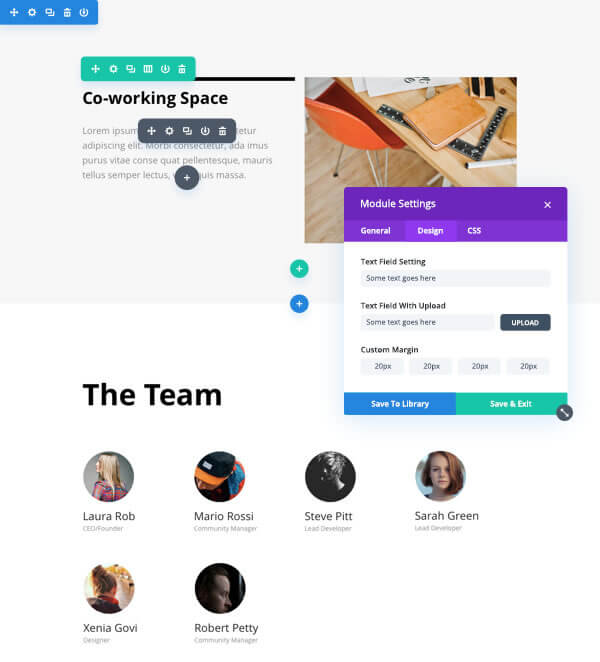
You can click into any Section, Row or Module and edit the element’s settings just like you would in the current builder, but when in visual mode the editing experience is infinitely more intuitive.
When you make a change, it happens instantly (and I mean instantly)! All of the editing occurs in your browser which means there is no need to use Ajax calls to load elements or update the design, and since we are using React, updating the DOM is incredibly efficient. Building a new page is really really fast.
Follow this link to check out the full post for day #17 of the big Divi 3.0 countdown and for more screenshots and details of Divi 3.0’s new Visual Editing Experience.
Day #18 – How to Hide the Divi Logo on a Single Page – Divi Nation Short

18 follows 17 so today it must be Day 18 of the Divi 100 day Marathon.
Today we have a Divi Nation Short with Nathan Weller and Augustine Mak, which shows you how to hide the logo on your Divi website for specific pages using a CSS code snippet and individual page ID’s.
Follow this link to check out the full post for day #18 of the big Divi 3.0 countdown and to copy the CSS code snippet.
Day #19 – How to add more Social Media Icons to Divi

In case you’ve lost count, today is Day 19 of the Divi 100 day Marathon.
Today, you’ll discover how you can enable extra social media icons in Divi’s theme options, how to use the Divi Builder to insert social media icons anywhere on a page or post and how to add more social icons to Divi using a little PHP.
This video, by Nathan Weller, shows you how to add more social media icons to Divi’s header and footer areas.
Follow this link to check out the full post for day #19 of the big Divi 3.0 countdown and to check out the other methods of adding Social Media Icons to Divi.
Day #20 – Divi’s Pricing Table Module: 5 pricing best practices

Well done if you’ve made it this far because today is Day 20 of the Divi 100 day Marathon.
If you use Pricing Tables on any of your websites, you’ll find today’s post particularly interesting because it covers five best practices to help you maximize conversions and show you how Divi can help you put them into action using the Divi Pricing Tables Module.
And the five best practices are:
- Focus on the Benefits to the Customer
- Assign Meaningful Names to Your Plans
- Highlight Your ‘Best’ Deal
- Include Testimonials
- Keep It Simple
Follow this link to check out the full post for day #20 of the big Divi 3.0 countdown and for some great examples of each of the best practices in action.
Download your free Divi 3.0 countdown goodies for days #11 to #20
There you go folks, days 11 to 20 of the big Divi 3.0 one hundred day countdown, which included two layout packs, one extension, two Divi Nation podcasts, two tips and tricks and two helpings of Divi resources.
I’ll be covering the remaining eighty days of the Countdown in eight posts covering ten days each so pace yourself and make sure that you are there for day one hundred when the release of Divi 3.0 will be announced.
If you’d like to move over to the Divi theme and take advantage of these great free resources, then sign up with Elegant Themes, download your copy of Divi and start using these high quality free resources.

Divi 100: Days 11 to 20
The Countdown to Divi 3.0
This post is part of the Divi 100 marathon in which free Divi resources will be given away for 100 days in a row!
The 100-day countdown will end with the release of Divi 3.0, which will include a brand new visual editor built from the ground up using React.
Divi 3.0 will make you look at website design and creation from a whole new perspective.
I hope that you enjoyed the post and that these free Divi resources will save you both time and effort and provide you with lots of Divi inspiration.
If you have any thoughts about Divi in general, the Divi 100 free resources in particular or the upcoming release of Divi 3.0, then please leave a comment and if you’d like to spread the word about this fabulous Drag and Drop theme, please use my social sharing icons below.
Credits:
My thanks and gratitude to Elegant Themes for the videos, graphics and details of the Big Divi 3.0 Countdown used in this post.


