Welcome to the blog... great articles on the Divi theme
Videos, examples, links and lots of other information about the Divi drag and drop pagebuilder theme - the theme to beat in 2014
Divi theme – Wireframe View mode for ultrafast editing
So which are you, are you a backend editor or a frontend editor?
If you’re a backend editor you use the classic block based Divi Builder and you work in the backend of your website.
Backend editing is what most Divi users grew up with, it makes it easy to locate the content you want to work on, but you have to save and preview to see what your changes look like.
If you’re a frontend editor you use the on-page Visual Builder, which was introduced in divi 3.0, and you work on the actual pages of your website.
Any changes that you make appear almost instantly, which makes the process very creative, but it can be difficult to find the controls for the content you want to edit.
Both editing / view modes have their strengths and now Elegant Themes have added the best of the classic block based view to the Visual Builder in the form of the Wireframe View.
In this post I’ll take a look at the new Wireframe view, explain what it is and how to activate and use it.
read more…

Speed up your Workflow with Stunning Premade Divi Layouts
There was a time when I used to produce website layouts using Photoshop and mount them on A3 black card to present to the client.
Once the client was happy with the layout, the whole thing had to be reproduced using html and styled with CSS.
Thankfully those days are long gone and now I just open Divi and start adding content.
It’s quicker, it’s more versatile and if you use the Visual Builder, the whole process is much more creative and satisfying.
But no matter how fast Divi allows you to create content, sometimes you lack the time or the creative inspiration to get moving on a project and that’s when premade Divi layouts come to your rescue.
In this post I’m going to look at two sources of premium Divi layouts and one free source, so that next time you’re running out of time and you have a client breathing down your neck… you’ll know where to go.
read more…
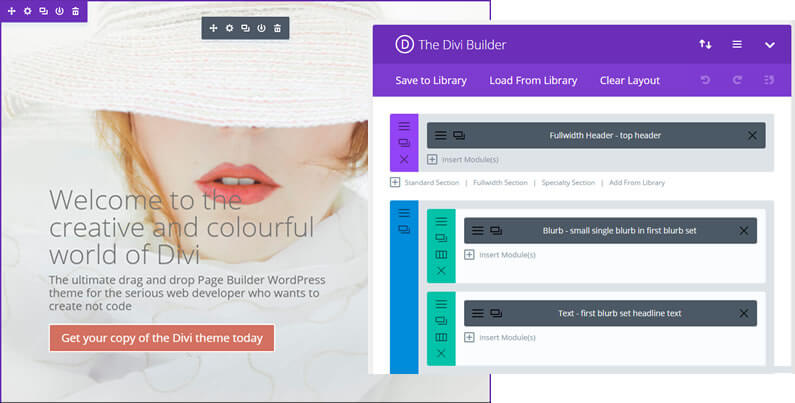
Divi Builder Sync, Auto-Saves and Improved Saving and Loading Performance
When Divi was released in December 2013, it quickly became the premier WordPress drag and drop Page Builder theme and it’s maintained that position through updates, improvements and cutting-edge innovation.
Perhaps the biggest leap forward was the release of Divi 3.0 with it’s all new Visual Builder, which allowed you to work on the front-end of your website… on the actual pages!
Suddenly it felt as though creating content with WordPress had been reinvented.
You still had the option to work in your WordPress dashboard and create content using the standard Backend Divi Builder but now you could also work on the actual page and create content using the Visual Builder.
The one thing that you couldn’t do was use the Backend Builder and the Visual builder at the same time… until now that is!
In this post I’ll look at the new Divi Builder sync feature, which allows you to work on multiple instances of the builder in different tabs and I’ll also review some of the new and improved saving and backup features.
read more…
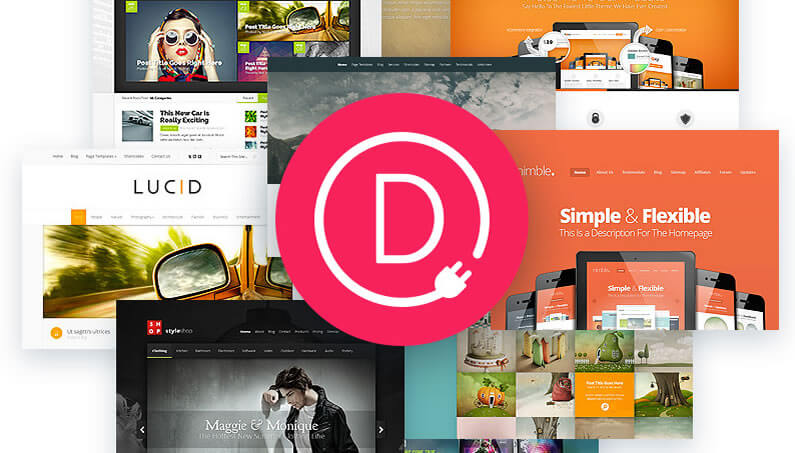
Divi Builder Plugin 2.0 – now with the power of the Visual Builder
The Visual Builder was added to the Divi theme five months ago, and it changed overnight the way people create and edit their pages.
No more editing in the WordPress backend, saving changes and then refreshing the frontend before you could see what your changes actually looked like.
The Visual Builder allows you to work on the frontend of your site, on the actual page.
You can make your edits and changes whilst looking at the page and see the results of those changes instantly.
And now folks, the power of the Visual Builder has been added to the Divi Builder plugin 2.0.
That means that whatever WordPress theme you are using, you can bring on-page editing to your site.
In this post, I’ll look at the features of the Divi Builder plugin 2.0 with particular emphasis on the Visual Builder.
read more…

Elegant Themes – flash sale with up to 20% discount!
To celebrate the release of the Divi Builder plugin 2.0, Elegant Themes have announced a flash sale with discounts of up to 20% on both new accounts and account upgrades.
My next post will go into detail about the Divi Builder plugin 2.0 but this post will explain what the discounts are and where you can sign up.
These discounts are time limited so don’t miss out, join or upgrade now.
read more…

