Welcome to the blog... great articles on the Divi theme
Videos, examples, links and lots of other information about the Divi drag and drop pagebuilder theme - the theme to beat in 2014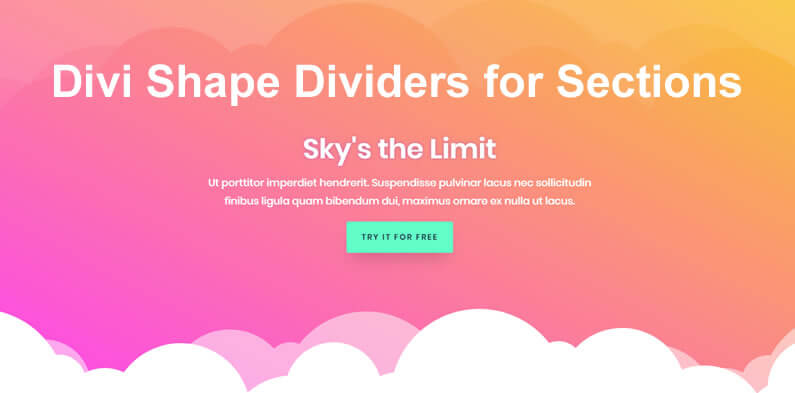
Divi Shape Dividers for Sections – for creating gorgeous transitions
It’s finally here folks, the feature that the Divi community has been asking for… Shape Dividers for Sections.
No more boring horizontal junctions between sections, Shape Dividers will allow you to add stunning transitions between blocks of content, with just a few mouse clicks.
The Shape Dividers can be placed above and / or below each section on a page, there are 26 different shapes to choose from and each shape can be flipped, resized, repeated, combined and customised to create a vast array of designs.
To give you a feel for what can be created with the Divi Shape Dividers feature, check out the Shape Dividers demonstration page.
read more…

Over 140 Free Divi Layouts that you can browse, search and import using the new Divi Layout Manager
The latest release of Divi makes website creation so much quicker and easier.
It comes with over 140 beautifully designed premade layouts that you can browse, search and import onto your pages… without ever leaving the Divi Builder.
The layouts are organized into complete website packs (seven to eight pages per pack) that you can use to create your website with just a few mouse clicks.
And the layouts are filled with high quality original photography and illustrations that you are free to use on all of your commercial and non-commercial projects.
The layouts can be viewed, searched and sorted using the new Divi Layout Manager and new layouts are being added every week!
read more…
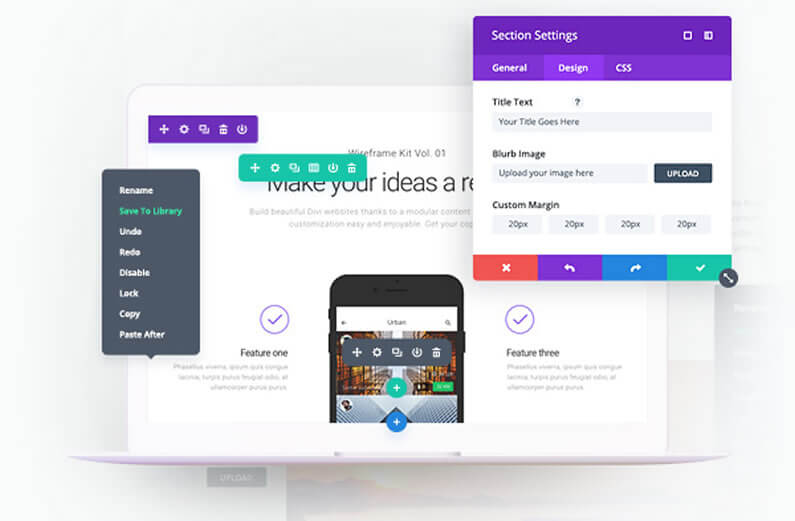
Divi Visual Builder – Awesome New Improvements and Updates
Divi has always been ahead of the crowd when it comes to Drag and Drop WordPress Page Builders but when it introduced the Visual Builder, it left the competition in its wake.
The Divi Visual Builder allows you to create and edit pages on the actual page and see the result almost instantaneously.
The first time you use the Visual Builder you really will believe that you’re in the world of “WordPress magic”.
But Elegant Themes haven’t been complacent and taken their marked dominance for granted, they’ve continually updated and improved the Visual Builder and added Community Driven new features.
In this post I’ll take a look at the latest improvements / updates and explain what each adds to the ease of use and effectiveness of the Visual Builder.
read more…

Divi Colour Filters, Effects and Blend Modes for all Images, Modules, Rows and Sections
One of the great strengths of Divi is that you don’t have to bother with creating a mock-up of your site, you can jump straight into Divi and start creating.
And the process has just got a whole lot more creative with the latest Divi feature update, which comes with a full range of visual adjustment tools including colour filters, effects and blend modes that can be applied to any image and all Divi modules, rows and sections.
To use these new features, a new options group and a collection of custom controls have been added to all Divi modules, rows and sections that make it easy to make colour adjustments, apply stylistic effects and blend elements together on the page.
Now you can create stunning depth-of-field effects that really bring your pages to life, without having to play around with Photoshop or compromise the integrity of your original image.
And as an added bonus, there is now no need to use super-big transparent PNG images that take forever to load.
read more…

Divi Fonts – 600 New Fonts, Heading Controls and More Text Options
Fonts and font pairings are the unsung heroes of web design.
We all take them for granted, but they can make or break the appearance of your pages and posts.
Fortunately, Divi’s latest feature update makes it easier than ever to find both the perfect fonts and the perfect font pairings.
This latest update comes with: a new font options interface, 600 new fonts, improved font management, custom font uploading, new font styles, better font weight controls, fine-tuned heading style management, heading level selection and lots of new design options for the text module.
With Divi’s awesome new font features you’ll be able to match fonts to the style of your pages and posts and add a little SEO value at the same time.
read more…

