Welcome to the blog... great articles on the Divi theme
Videos, examples, links and lots of other information about the Divi drag and drop pagebuilder theme - the theme to beat in 2014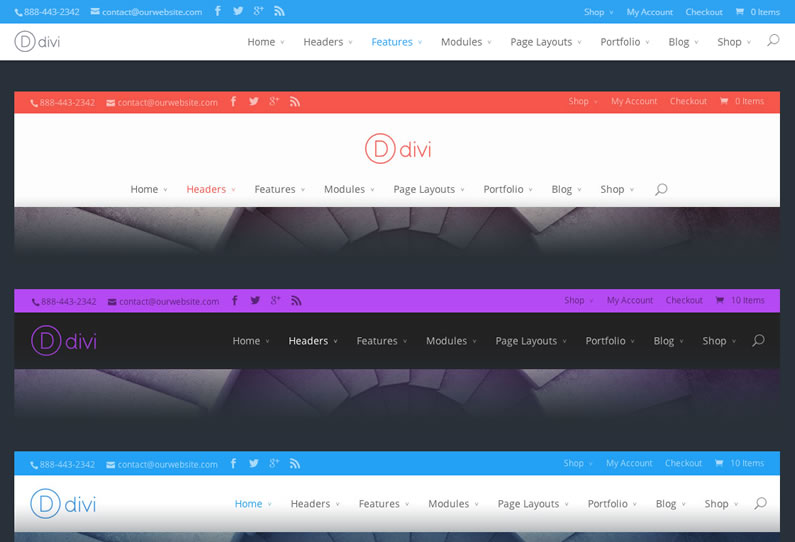
Divi theme Customiser: Header & Navigation Options
Let’s take a step back.
Forget about that homepage full width slider, all those Divi Modules and that awesome parallax effect and think for a minute about two areas that are vital to any website… your header and your navigation.
These are the areas that your visitors see first so why not impress them from the start.
Fortunately the Divi theme allows you to customise your header and navigation areas by adding functionality and creating unique layouts, which totally transform the appearance of your website.
read more…
Divi theme: the Blurbs Module and ElegantIcon Pack
It’s easy to grab a visitor’s attention by using an eye catching top graphic, but how do you keep their attention and guide them to your most important content?
If you use the Divi theme the answer is simple: by using the Blurbs Module.
The Blurbs Module allows you to add a simple combination of text and imagery that puts the attention just where you want it.
And with the release of Divi 2.0 the Blurbs Module now harnesses the full power of the ElegantIcon pack. Choose from over 350 icons to use in your Blurbs either above or to the left of your content.
read more…

Divi theme: awesome new Divi Page Builder features
The driving force behind the Divi theme is the drag and drop Page Builder and with the release of Divi 2.0… it’s just been turbocharged.
I’ve been playing with Divi 2.0 on a local WordPress install and the two new Page Builder features that stand out are the introduction of Specialty Sections, which give you nine new column structures to choose from and the Clone Tool, which allows you to duplicate any Section, Row, or Module.
The Page Builder allows you to create pages with just about any layout and content that you can think of and all via a simple drag and drop interface.
The new features allow you to create layouts that you never thought possible and to do it in double quick time.
read more…

Create stunning Landing, Sales and Splash pages with Divi 2.0’s blank page feature and Divi Modules
I don’t know how you create your splash / landing pages but the usual procedure is to use a dedicated plugin, which allows you to add text, images, buy-now buttons, call to action features and testimonials and at the same time remove your header and footer in order to allow visitors to focus on the content.
The problem is that is takes time to learn how to use a dedicated plugin and the page usually has a style, which doesn’t match your theme.
With the Divi 2.0 theme you can forget about plugins, you can use the Divi blank page feature template to remove your header and footer and Divi Modules to add all the call to actions, pricing tables and testimonials you’ll ever need, and the page will match your theme… perfectly.
read more…

Divi 2.0 by Elegant Themes – the complete review
Let me start with a confession, I’ve called this post “Divi theme version 2.0: the complete review” but Divi 2.0 has so many new features that there’s no way a single post could be “…the complete review”.
Divi 2.0 now has three unique Section types, twenty Column structures, and thirty three Modules, so rather than try to cover everything I’m going to cherry pick and highlight my top five game changing features.
read more…

