Welcome to the blog... great articles on the Divi theme
Videos, examples, links and lots of other information about the Divi drag and drop pagebuilder theme - the theme to beat in 2014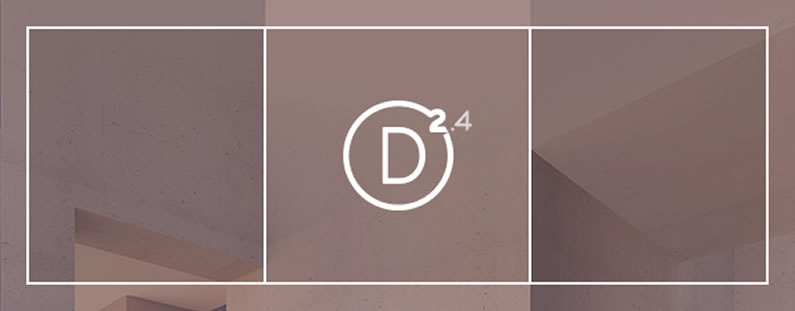
Divi 2.4: The new options for Rows and how to use them
If I asked you to name your favourite part of the Divi Builder, you’d probably say Modules or Sections. I’m pretty sure that you wouldn’t say Rows, because Rows are dull, boring, they just aren’t sexy… until now that is.
In Divi 2.4 Rows have been given a serious makeover. You can now define Fullwidth Rows and Custom Row Widths and you can define Column Background Colour, Column Background Image, Column Padding plus a whole lot of Advanced Design Settings including Equalize Column Heights.
This is the seventh in a series of posts designed to help you become familiar with the new features of Divi 2.4, to give you ideas on how and where to use them in practical web design situations and to provide you with resources to help build your Divi Library.
read more…

Divi 2.4: New Header and Navigation styles and formats
The most important part of any website is… the header.
And that’s because the header is the first thing your visitors see, it’s their first impression.
Fortunately if you’re a Divi theme user you can now use Divi 2.4’s Header and Navigation Customizer to create some absolutely stunning header and navigation combinations.
You can give your fixed navigation a custom design, hide/show your logo on scroll, centre your logo in line with your menu links, add transparency and animation effects and a whole lot more.
This is the sixth in a series of posts designed to help you become familiar with the new features of Divi 2.4, to give you ideas on how and where to use them in practical web design situations and to provide you with resources to help build your Divi Library.
read more…

Divi 2.4: The Code Modules for shortcode and HTML integration
Before Divi 2.4 if you wanted to add shortcodes to your pages you had to use the text module. The Text Module is a super useful Module but it has much more functionality than you need to just add code. And if you wanted to add shortcodes to a Fullwidth Section… you couldn’t even use the Text Module.
Both of these issues have been solved in 2.4 with the introduction of not one, but two Code Modules: the Standard Code Module and the Fullwidth Code Module. These Modules allow you to integrate shortcodes, for both third party and Elegant Themes plugins, into the Builder.
This is the fifth in a series of posts designed to help you become familiar with the new features of Divi 2.4, to give you ideas on how and where to use them in practical web design situations and to provide you with resources to help build your Divi Library.
read more…

Divi 2.4: Get creative with Divi ‘s new Footer Layouts
Prior to Divi 2.4, you could only have a four column footer… even if that wasn’t what you wanted.
Divi 2.4 now gives you a completely revamped Footer Customizer, nine Footer Column Layouts, Widget Text Styling, Footer Menu Control and a choice of Footer Bottom Bar styles.
By mixing and matching the new Footer Layouts and styling options you can really get creative with your footers.
This is the fourth in a series of posts designed to help you become familiar with the new features of Divi 2.4, to give you ideas on how and where to use them in practical web design situations and to provide you with resources to help build your Divi Library.
read more…
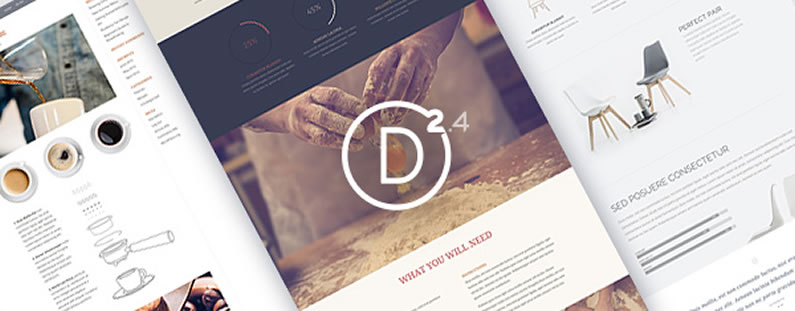
Divi 2.4: Create gorgeous Blog Posts with the Divi Builder
When the Divi theme was first released, it was like a breath of fresh air blowing through the WordPress community. It allowed every WordPress user to stop coding and start creating.
Divi’s secret was the Divi Page Builder with its simple drag and drop interface, which allowed you to create just about any combination of page layout and functionality that you could think of.
Unfortunately the Divi Page Builder was well named, because it couldn’t be used on posts… until now that is!
With the release of Divi 2.4 you can now use the Divi Builder to build gorgeous eye catching blog posts complete with their own unique styling for title, meta and featured image.
read more…

