Welcome to the blog... great articles on the Divi theme
Videos, examples, links and lots of other information about the Divi drag and drop pagebuilder theme - the theme to beat in 2014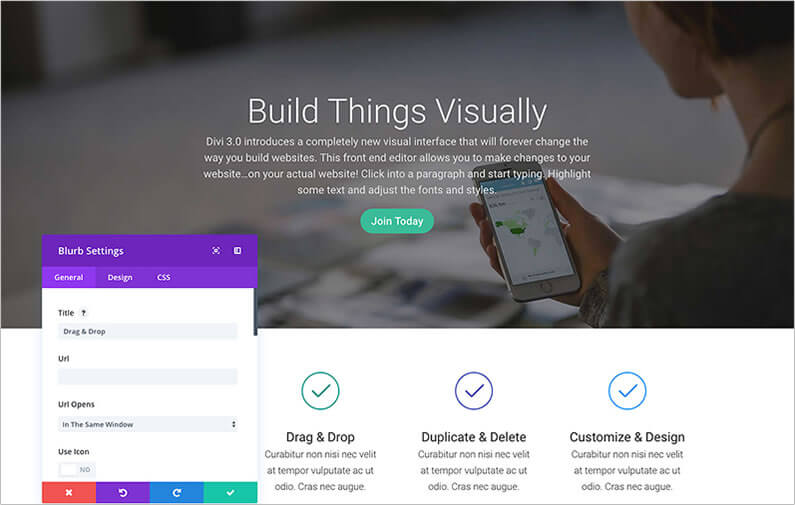
Divi 3.0 Visual Builder – build your pages on the front-end of your website!
That’s right, with the release of Divi 3.0 and its Visual Builder, you can now create and edit your pages and posts… on the front-end of your website!
Of course if you don’t want to use the Visual Builder you can still use the standard “Back-end Builder” but believe me, once you’ve sampled the delights of editing on the front-end of your website, the back-end editor may seem rather tame.
In this post I’ll introduce you to the Visual Builder, show you how to activate it, remind you of the basic building blocks of Divi and how to configure and Customise them, look at creating a page and explain how to save time by using premade layouts and how to save your own pages to the Divi library.
At the end of this post you’ll be chomping at the bit to upgrade to Divi 3.0, activate the Visual Builder and start creating and editing your pages and posts on the front-end of your website.
read more…

Create your WordPress masterpiece with Divi 3.0’s Visual Page Builder
Creating a website is like painting a masterpiece except it’s… nothing like painting a masterpiece.
When you paint something you can see exactly what you’re creating right there in front of you. This allows you to make those all-important changes, additions and fine adjustments.
When you create a website in WordPress you work in the backend so you can’t see what you’re creating.
You have to create content, save it, go to the frontend, refresh the page and only then can you see what the content actually looks like.
The whole process is tedious, long winded and no way to create a masterpiece.
Divi 3.0 with its Visual Page Builder has turned the whole process on its head, allowing you to work on your actual pages and see what your edits look like in real time.
With the introduction of the Visual Builder Divi 3.0 really is the fastest, easiest and most intuitive way to build beautiful websites.
read more…

The big Divi 3.0 countdown: #10 Days 91 to 100
Welcome to the tenth and final post covering the “100 day Countdown to Divi 3.0” in which Elegant Themes are publishing a post a day for 100 days. They are giving away Divi Library Packs and Extensions and sharing Divi Nation Podcasts and lots and lots of Divi Tips & Tricks.
Each day will take us closer to day 100 and on that day… Divi 3.0 will be released.
In this post I’ll give a brief summary of what’s been covered in each of the “countdown day posts” for days 91 to 100.
I’ve also added links to the original blog posts so that you can read them in full… and download all those free Divi goodies.
read more…

The big Divi 3.0 countdown: #9 Days 81 to 90
Welcome to the ninth post covering the “100 day Countdown to Divi 3.0” in which Elegant Themes are publishing a post a day for 100 days. They are giving away Divi Library Packs and Extensions and sharing Divi Nation Podcasts and lots and lots of Divi Tips & Tricks.
Each day will take us closer to day 100 and on that day… Divi 3.0 will be released.
In this post I’ll give a brief summary of what’s been covered in each of the “countdown day posts” for days 81 to 90.
I’ve also added links to the original blog posts so that you can read them in full… and download all those free Divi goodies.
read more…

The big Divi 3.0 countdown: #8 Days 71 to 80
Welcome to the eighth post covering the “100 day Countdown to Divi 3.0” in which Elegant Themes are publishing a post a day for 100 days. They are giving away Divi Library Packs and Extensions and sharing Divi Nation Podcasts and lots and lots of Divi Tips & Tricks.
Each day will take us closer to day 100 and on that day… Divi 3.0 will be released.
In this post I’ll give a brief summary of what’s been covered in each of the “countdown day posts” for days 71 to 80.
I’ve also added links to the original blog posts so that you can read them in full… and download all those free Divi goodies.
read more…

