Christmas is fast approaching folks and it will soon be time to let your nearest and dearest know what you want Santa to leave in your stocking.
If you’re a WordPress user there are lots of themes and plugins to choose from, but as with anything WordPress related, the choice is mind boggling and you can spend a lot of time trying to find exactly what you’re looking for.
To help you make your choice I’m going to suggest two themes and two plugins that will make building, promoting and customising your site easy, enjoyable and an absolute delight.
My Affiliate Links Disclosure
Hi everyone. Just to let you know that many of the links on this site are my affiliate links. What that means is that if you click one of them and buy something… I get a commission. It doesn’t cost you anything extra so I hope that you will use my links.
Divi Pagebuilder theme… drag and drop theme for page centric websites
The Divi Pagebuilder theme is the theme I use on this site and it has completely transformed the way I build pages.
With Divi you build pages using the drag and drop interface of the Pagebuilder, which allows you to add Sections and Rows and then add just about any functionality you can think of using Divi modules – zero coding skills required.
You can also modify your header and navigation using the Divi theme Customiser and add custom CSS via the Elegant Themes ePanel.
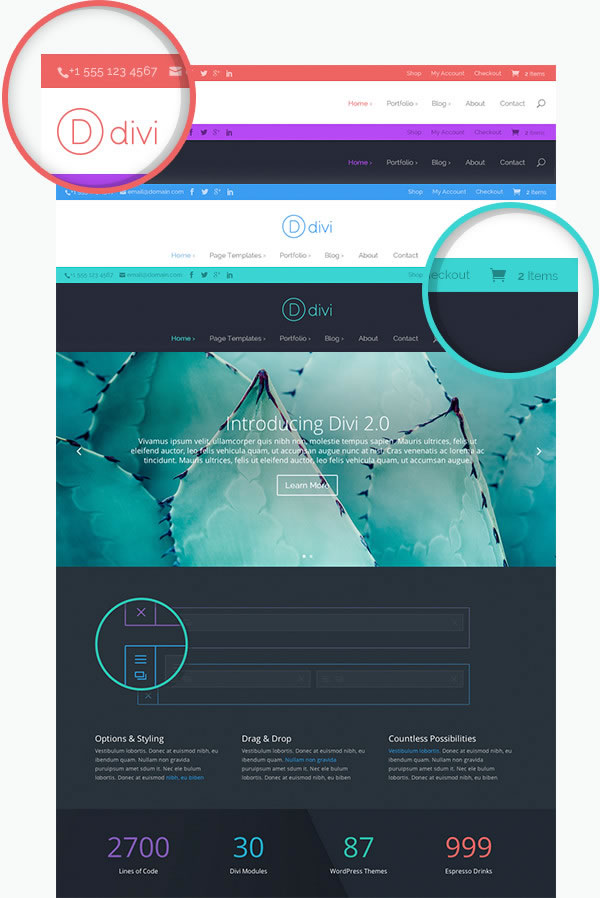
I always said that Divi was the theme to beat in 2014 and with all the additions and improvements that are on the way, it looks as though it will be the theme to beat in 2015.
To find out more about Divi and the Divi documentation, which gets you up and running in double quick time, check out my other posts:
My other Divi Pagebuilder theme posts:
An introduction to the Divi theme: An overview of the awesome Divi Builder
Save, import and export Divi layouts: Saving, importing and exporting Divi layouts
An introduction to Divi Sections: The creative power of Divi Sections
The Parallax effect in Divi Sections: Divi Sections and how to use the parallax effect like a pro
Divi Modules and how to use them: the complete guide to Divi Modules
Using Divi to create a one-page website complete with links: Create your perfect One-Page Website
The Divi Pagebuilder theme is also backed with fabulous documentation, which includes: videos, text documents, graphics, screenshots and links to live examples of each feature on the Elegant Themes Divi demo site.
The quantity, quality and presentation of the information makes Divi one of the best documented themes on the web.
Last year we launched Divi 1.0, and it quickly became our most popular theme. In fact, it is now used more than all of our other themes combined.
With a grand total of 3 unique section types, 20 column structures, and 33 robust modules, we are extremely proud and excited to finally introduce Divi 2.0. This version is a seamless update to the current Divi, still giving you the ability to build each page from the ground up with an even more advanced page builder.
Elegant Themes
Extra magazine theme… drag and drop theme for the serious blogger
The Divi theme suits me for both pages and posts because it allows me to create feature rich pages using the Pagebuilder Modules and simple clean posts consisting of text and graphics plus the occasional video.
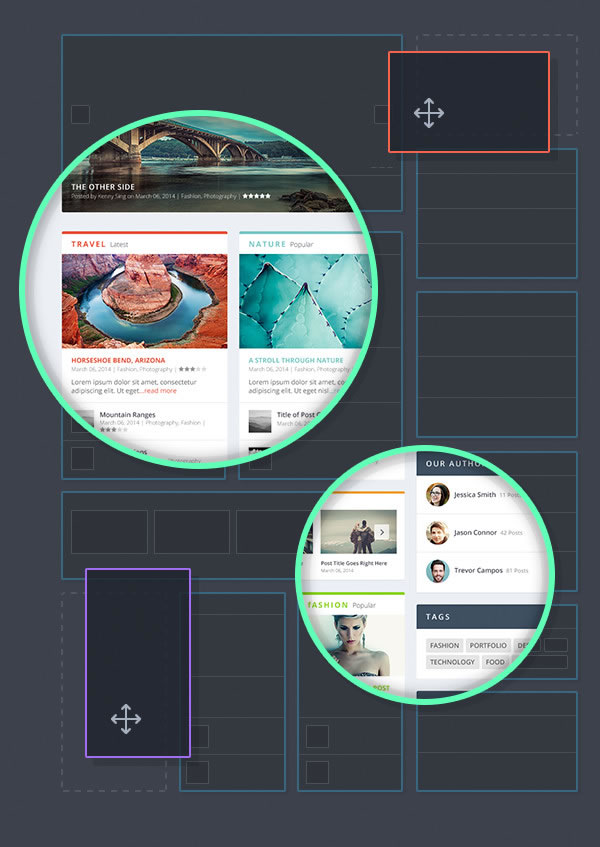
Using Divi gives you a page centric site with a blog, but if you’re a dedicated blogger you need a blog centric site with “drag and drop” control over your blog pages and blog category pages… you need the Extra magazine theme.
Extra allows you to customise your home and category pages, has header and navigation options, has two built in rating systems, integrates with WooCommerce and supports post formats. In other words, the Extra magazine theme concentrates on blog based sites and looks set to do for post based websites what the Divi theme has done for page based ones.
Extra is a magazine theme and it will focus on the features that matter for online publications. We have some great magazine themes in our collection, such as Nexus and Lucid. We want to take the idea of these themes and add on a new layer of customizability, while at the same time building a foundation that can be expanded on for years to come.
Nick Roach – Elegant Themes
Monarch social share and follow plugin… to promote your website
Having produced a fabulous looking website and worked hard on the content and graphics for your pages and posts… you need to start spreading the word via Social Media and build up your followers at the same time.
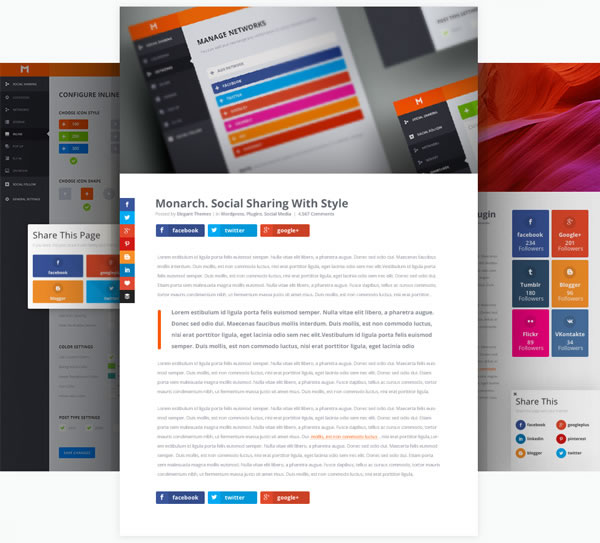
On this site I use the Monarch social share and follow plugin from Elegant Themes… and I absolutely love it.
If you take a look round the site you’ll see that I’ve added a floating social sidebar on the LHS of both pages and posts, share icons beneath posts and follow icons in the sidebar.
Before Monarch I had to use separate plugins for Sharing and Following and a third plugin to add a floating sidebar. But now I can do everything with one plugin and all from one dashboard.
And by the way… Monarch works with any WordPress theme, not just the themes produced by Elegant Themes.
Social Media is the lifeblood that keeps the internet glowing, and Social Sharing lets you harness that activity and use it as a positive force for your business.
Monarch introduces brand new social sharing methods that are certain to improve the social sharing activity on your website. This isn’t just a floating social sidebar plugin, this is a plugin with 7 different integration areas that can be mixed, matched, customized and tracked.
Elegant Themes
CSS Hero plugin… the easy way to customise your CSS
No matter how good your theme looks out of the box, you’ll always want to make your own tweaks and add a little customisation. Maybe the link colour is too pale, or that h1 tag is too small, or maybe you’d like to spruce up your contact form.
The problem is: if you don’t know any CSS it’s not easy to get the look you’re after and even if you do know some CSS, wouldn’t it be nice to make your edits and see what they look like on the page… in real time?
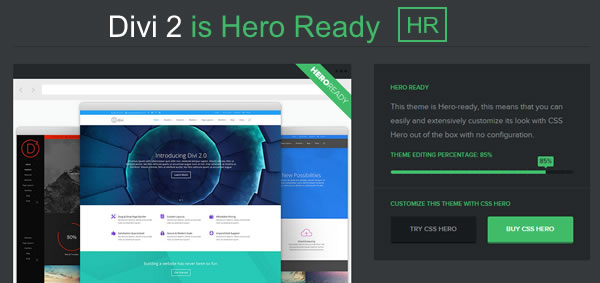
Step forward the CSS Hero plugin, which I’m using on this Divi 2.0 website.
The usual way to edit your CSS is to find the selector you want to change using the Chrome Developer tools, copy and paste the selector and its attributes into the custom CSS section of the Elegant Themes ePanel, make the changes to the CSS and check what it looks like on the live site.
The CSS Hero plugin allows you to locate, modify and save your CSS whilst looking at the page and in real time – that’s a big saving of both time and effort.
Easily customize WordPress themes live – CSS Hero is the definitive WordPress plugin to easily customize every property of your themes with an easy and intuitive point and click interface.
Simply mouse hover and click the element you want to edit and adjust it to fit your needs.
CSS Hero
A merry Divi Christmas and an Extra special New Year
There you have it, my recommendations of two themes and two plugins that will allow you to build, promote and customise your WordPress website. Add them to your Christmas wish list before you forget.
The Divi theme, Extra theme and Monarch plugin are all produced by Elegant Themes and you get access to themes and/or plugins depending on which plan you purchase.
Elegant Theme’s Personal plan – gives you access to all 87 of their themes including Divi and Extra, but not plugins.
Elegant Theme’s Developer plan – gives you access to all their 87 themes plus all their plugins.
Details of the two plans are shown below:
Personal $69 per year
- Complete Access To All 87 Themes
- Perpetual Theme Updates
- Premium Technical Support
- Plugins – not included
- Layered Photoshop Files – not included
Developer $89 per year
- Complete Access To All 87 Themes
- Perpetual Theme Updates
- Premium Technical Support
- Complete Access To All Plugins
- Layered Photoshop Files
If you think that Divi, Extra or Monarch would fit nicely into your Christmas stocking, then sign up with Elegant Themes, download your theme(s) and plugin and you’re all ready to start building, promoting and customising your site.
Join 261,586 happy customers and get access to our entire collection of 87 beautiful themes for the price of one.
We offer a 30 day money back guarantee, so joining is risk-free!
Nick Roach – Elegant Themes
The CSS Hero plugin is not produced by Elegant Themes it is produced by CSS Hero and you can check out the various purchase plans over on the CSS Hero website.
I hope that you enjoyed the post and if you have any thoughts about Divi, Extra, Monarch and CSS Hero please leave a comment and if you’d like to spread the word about these fabulous themes and plugins, please use the social sharing icons below.
Credits:
My thanks and gratitude to Elegant Themes and CSS Hero for the graphics and details of themes and plugins used in this post.


