Add the creative elegance of the Divi Builder plugin to your website...
whatever theme you use Take a look at the Divi Builder plugin demo...Graphics, fonts, colour combinations and whitespace combine to create a simplicity and lack of clutter that can only be described as creative elegance.
The Divi Builder plugin won’t turn you into a graphic designer overnight, but it will provide you with an intuitive drag and drop interface that will allow you to manage layout, graphics, fonts, colours, margins and padding and a whole lot more, all with just a few mouse clicks.
And don’t think that the Builder is all about form, it also does pretty well when it comes to function. With more than forty content Modules to choose from you can add just about any functionality to your site that you can think of.
Until now the drag and drop interface of the Divi Builder has only been available to Divi theme users, but with the release of the Divi Builder as a plugin, it’s now available to all WordPress users, whatever theme you use.
The Image Module: is the basic tool that you use to add images. It allows you to add images to any column… and the image size is automatically adjusted to fit.
The Image Gallery Module: allows you to quickly and easily create a gallery of images and display them anywhere on your page in either grid or slider format.
The Slider Module: sliders can be placed anywhere and they span the full width of the column they are placed in. Divi Builder sliders also support parallax and video backgrounds
The Divi Builder plugin allows you to choose from over eighty pre-packaged unique fonts so you can find the right fonts and font combinations to define and enhance your website’s character.
Through the Builders Advanced Design Settings you can also choose font size, colour, background colour, letter spacing and line height and you can do that for each section of your site.
It’s the satin backcloth that allows you to display your visual gems.
The Divi builder allows you to control every aspect of your site’s whitespace using margins, padding and gutters.
But don’t worry you don’t have to know any of that nasty CSS, it’s all done in the Builder’s interface.
Just fill in the values for margins, padding and gutters, hit the save button and the whitespace appears as if by magic.
Proportion, style and elegance are timeless
Breathe new life into your WordPress theme with the Divi Builder plugin Find out more about the Divi Builder pluginIf you’ve ever been frustrated because your creative ideas have overtaken your coding skills, then the Divi Builder’s non coding solution is the answer you’ve been looking for. No more frustration, no more settling for second best and no more paying out expensive developers fees.
The Divi Builder allows you to save Modules, Rows, Sections or even complete Layouts, to your Divi Library for future use. This allows you to create sets of your own highly customised layouts and re-use them when you start new projects. You can also export and import your Divi Library from one website to another.
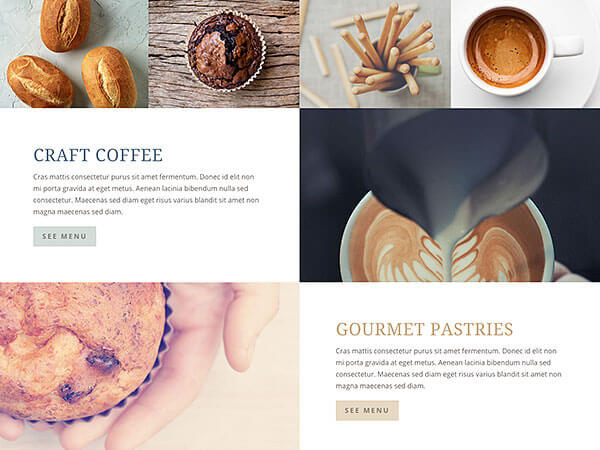
Absolutely no coding required
The Divi Builder is a state of the art drag and drop page builder that works with all WordPress themes. Everything on your page can be arranged visually using the easy-to-use Builder interface.
All you have to do is add new content blocks, arrange them in your desired order and add your content. Absolutely no coding skills required.

Customise anything
Everything built with the Divi Builder is completely customisable. Using the Builder’s Advanced Design Settings, you can adjust your element’s colour, size, spacing, fonts, and more.
You can also control background images and colours, margins, padding and gutters – there are controls for everything you could ever need.
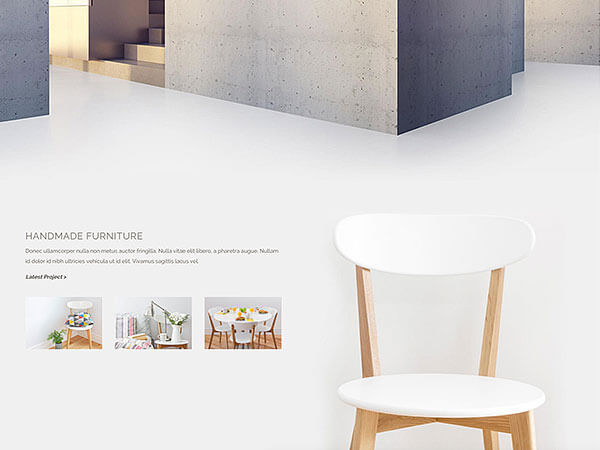
40+ Content Modules
The Builder has three main building blocks: Sections, Rows and Modules. Modules allow you to add content and functionality to your website. Every Module will fit into any Column width and they are all fully responsive.
There are over 40 content Modules including: images, sliders, contact forms, testimonials, call to action, toggles and tabs and much more.

100% fluid and responsive
Whatever content you build with the Divi Builder, it needs to work on any theme and on any device. So Nick Roach and his team over at Elegant Themes have made everything completely fluid and responsive.
That means that your layouts will not only adapt to different devices, but also to different content widths within whatever theme you are using.


