I always say that Divi is the perfect theme for anyone who wants to create…. not code. And that’s because Divi’s drag and drop interface allows you to create stunning pages and posts without touching a single line of code.
But even creating without coding takes a commitment of time and effort and having made that commitment wouldn’t it be nice to be able to use your creations on other websites or share them with friends and colleagues?
The good news is that whilst Divi has always had the ability to save, import and export Divi layouts, Divi 2.7 has taken portability to a whole new level.
In this post I’ll look at Divi’s increased import / export / portability features, which now include: a custom portability system that makes it super easy to import and export Divi Library Packs, Theme Customizer Settings, Theme Options and Divi Roles.
My Affiliate Links Disclosure
Hi everyone. Just to let you know that many of the links on this site are my affiliate links. What that means is that if you click one of them and buy something… I get a commission. It doesn’t cost you anything extra and I only recommend things that I’ve tried and tested, so please, please, please… use my links.
Move your Divi Builder layouts between sites using Export and Import
The import and export system for the Divi Library has now been streamlined making it easier than ever to transfer Divi Library items from one website to another, back them up or share them with your friends and colleagues.
Note: you are going to love the new Portability import / export user interface.
Not only can you export as many items as you like from your Divi Library, but you can also export individual layouts as you build them, right from inside the Divi Builder.
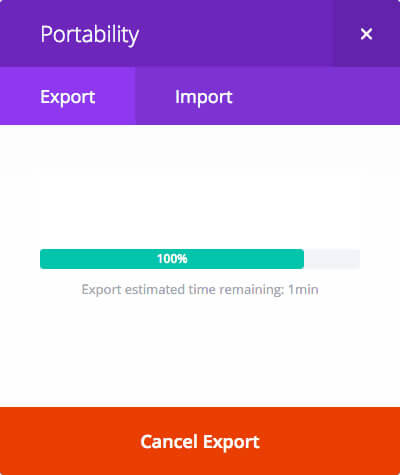
Take your images with you when you export your layouts using Encoded images
The #1 feature of the new portability system is that it encodes your images into the export files.
No more messing about with images because when you import your layouts, the portability system automatically adds these images to your Media Library and updates the URLs inside the layouts to match your website… how cool is that!
Your imported layouts will now work straight out of the box, which means that Divi Library Packs can be treated as independent and easy-to-use design templates.
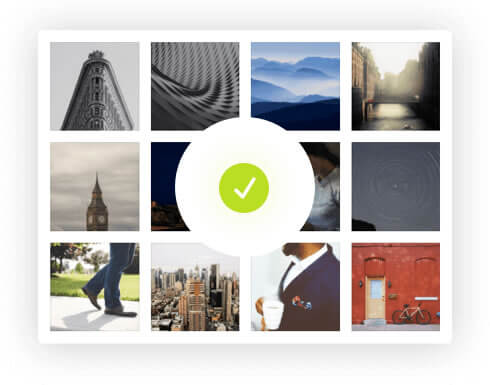
The power and versatility of Divi stand-alone Library Packs
Since each Library item includes images, custom design settings, custom CSS and elements within the Divi Builder, library exports are completely stand-alone.
Divi Library Packs can therefore be treated as mini pre-made templates inside of Divi and can be used to create an entire custom website and re-used on future projects.

The new portability features mean that you can now build up your own personal collection of Divi Library items that can be used for future client sites, shared with your friends and colleagues or sold within the ever growing Divi community.

Don’t forget your Theme Options, you can move them between sites as well
It can take time to get your Theme Options looking just the way you want them and when you have them looking just right, you can save them and import them onto a different website.
Your saved Theme Option presets can be used to get your next Divi site up and running in double quick time or be used to jumpstart your next client build.
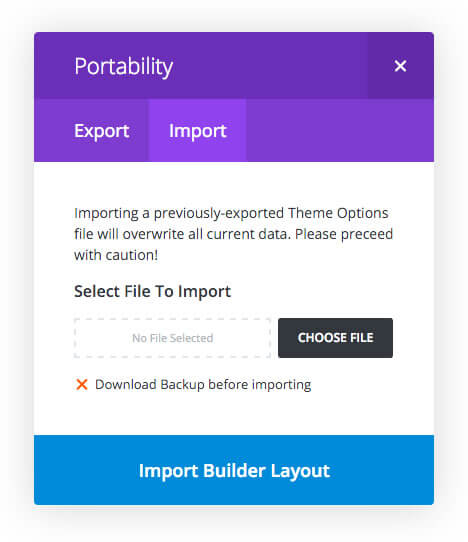
You’ve guessed it, theme Customizer settings are also portable
The new portability system also allows you to download all of your Divi customization settings.
There are lots of settings available in the Theme Customizer and now you can save these as presets and save time and effort by using them on future projects.
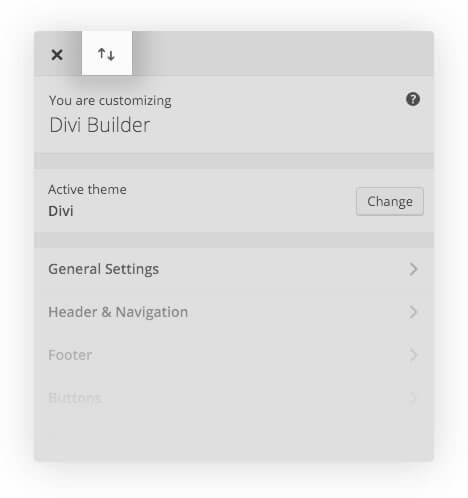
And to help you sleep at night, you can even export and import Divi Roles
And last but not least you can also import and export Divi Role Editor settings.
The Divi Role Editor is a quick and easy way to limit functionality within the Divi Builder for your clients or any other user. It gives you the power to stop any ill advised edits or deletions and now you can add this functionality to all your client sites… with just a few mouse clicks.
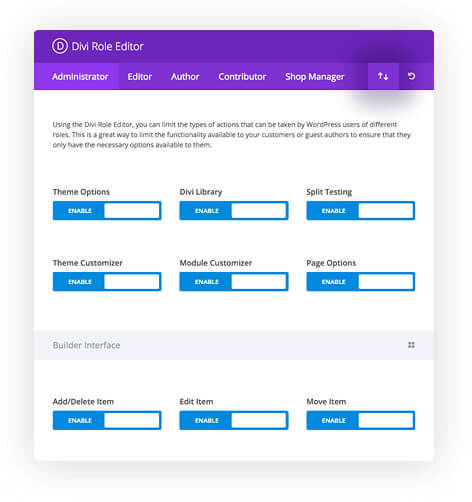
Save time and effort with Divi 2.7’s fabulous import and export features
As I said at the beginning “Divi has always had the ability to save, import and export Divi layouts, but Divi 2.7 has taken portability to a whole new level.”
Divi’s new portability features now allow you to import and export Divi Builder layouts, Divi Library Packs, Theme Customizer Settings, Theme Options and Divi Roles, which in my book… covers just about everything.
If you’d like to share your Divi content, options, settings and roles between your own sites and client sites or share the information with friends and colleagues, then sign up with Elegant Themes, download your copy of Divi and start saving both time and effort on your website creations.
Add the power of the Divi Builder to your site… whatever theme you use!
If you want to add the power of the Divi Builder to your WordPress website, but you want to keep your existing theme, then you need the Divi Builder plugin.
The Divi Builder is a plugin, which works with any WordPress theme and allows you to add all the Divi Builder’s functionality to your website.
This is an example of a page created with the Divi Builder plugin, on a Genesis theme website.
I hope that you enjoyed the post and that it’s given you an insight into just how powerful and time saving Divi’s import and export features have become.
If you have any thoughts about Divi in general or the new import and export features in particular, then please leave a comment and if you’d like to spread the word about this fabulous Drag and Drop theme, please use my social sharing icons below.
Credits:
My thanks and gratitude to Elegant Themes for the graphics and details of the Divi 2.7 portability options used in this post.


