The driving force behind the Divi theme is the Divi Builder and at the heart of the Divi Builder are the Divi content Modules.
Modules allow you to add just about any functionality you can think of to your website and Divi 2.6 includes five brand new content Modules, which make Divi more versatile than ever.
The new Modules are: Button Module, Post Slider Module, Comments Module, Search Module and Post Navigation Module.
In this post I’ll give a brief introduction and overview for each of these new Modules, but if you’re looking for a more in depth discussion, check out the Divi theme documentation.
My Affiliate Links Disclosure
Hi everyone. Just to let you know that many of the links on this site are my affiliate links. What that means is that if you click one of them and buy something… I get a commission. It doesn’t cost you anything extra and I only recommend things that I’ve tried and tested, so please, please, please… use my links.
#1 – Button Module: add stand-alone buttons to your Divi layouts
Lots of the Divi Builder Modules have their own buttons, but how do you add a stand-alone button to your pages and posts?
Enter the Button Module, which allows you to add buttons just about anywhere on your Divi layouts. And using the Module’s Advanced Design Settings, you can customise those buttons to your heart’s content.
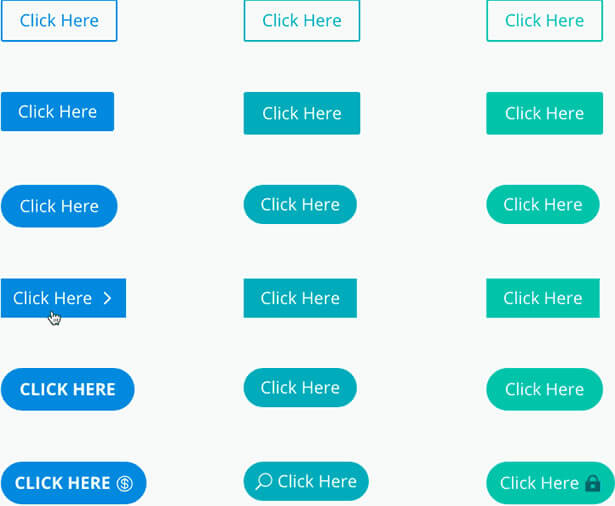
#2 – Post Slider Module: highlight and showcase your important posts
The Post Slider module works pretty much like the standard Divi Builder Slider Module, but the content of the slider is populated by your featured blog posts.
This is a great complement to the Divi Builder Blog Module, and it’s an excellent way to feature your favourite posts in either a standard or fullwidth Section.

#3 – Comments Module: for complete control over your comments
WordPress comments usually appear at the bottom of your post, below your post content, but the Comments Module lets you decide where your comments are placed within your post content.
It also allows you to customise the appearance of your comments via the Module’s Advanced Design Settings and Custom CSS options.
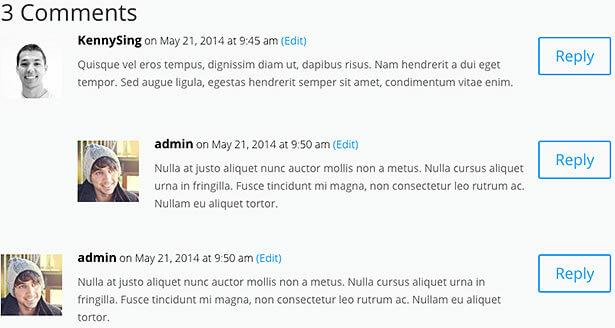
#4 – Search Module: help your visitors find what they’re looking for
The standard WordPress search widget can only be used in widget-ready areas, such as the sidebar and footer, but the Search Module can be used anywhere.
You have control over the appearance of the Module, you can exclude pages, posts or categories from the search results and you can disable the Module on selected devices.
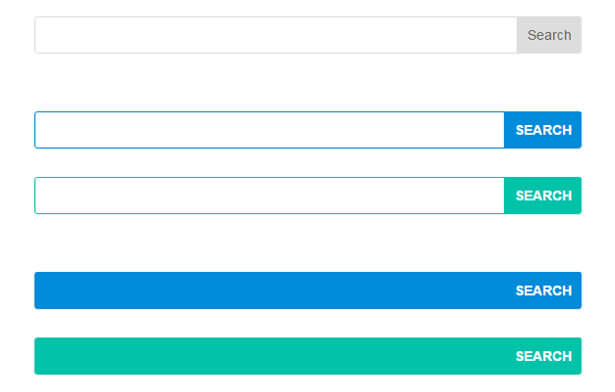
#5 – Post Navigation Module: the perfect way to engage your readers
Generally post navigation links appear at the bottom of blog posts and invite visitors to read the next and previous posts.
Elegant Themes have taken these links and turned them into a Module that can be placed anywhere within your Divi-built content.
The Module also allows you to limit post links to posts within the same category as the post that is currently being viewed. This improves the relevancy of the post links and increases the probability that visitors will find the content engaging.
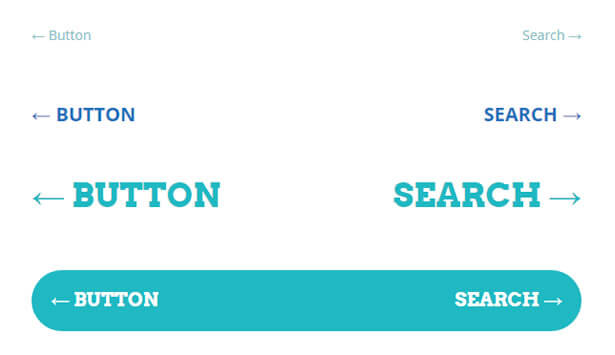
Add the five new Divi 2.6 content Modules to your website
Content Modules are at the heart of the Divi Builder. They allow you to display graphics in stunning visual formats, include dynamic content that engages your readers and to add essential functionality to your website.
The five new Modules are rock solid practical Modules that have been asked for by Divi users and any one of them would be a great addition to your website.
If you’d like to start using the Divi theme and take advantage of its content Modules, then sign up with Elegant Themes, download your copy of Divi and start creating websites with functionality that you never thought possible.
Add the power of the Divi Builder to your site… whatever theme you use!
If you want to add the power of the Divi Builder to your WordPress website, but you want to keep your existing theme, then you need the Divi Builder plugin.
The Divi Builder is a plugin, which works with any WordPress theme and allows you to add all the Divi Builder’s functionality to your website.
This is an example of a page created with the Divi Builder plugin, on a Genesis theme website.
Divi 2.6 comes with the newest version of the Divi Builder, including five brand new content modules. The more modules that the Divi Builder has available, the more layout opportunities present themselves and the more versatile Divi becomes. In Divi 2.6 we have expanded the Divi Builder’s arsenal of content elements.
Nick Roach – Elegant Themes
I hope that you enjoyed the post and that it’s given you a useful introduction to the new Divi 2.6 content Modules.
If you have any thoughts about Divi Modules in general or the new 2.6 Modules in particular, then please leave a comment and if you’d like to spread the word about this fabulous Drag and Drop theme, please use my social sharing icons below.
Credits:
My thanks and gratitude to Elegant Themes for the graphics and details of the new Divi 2.6 Modules used in this post.


