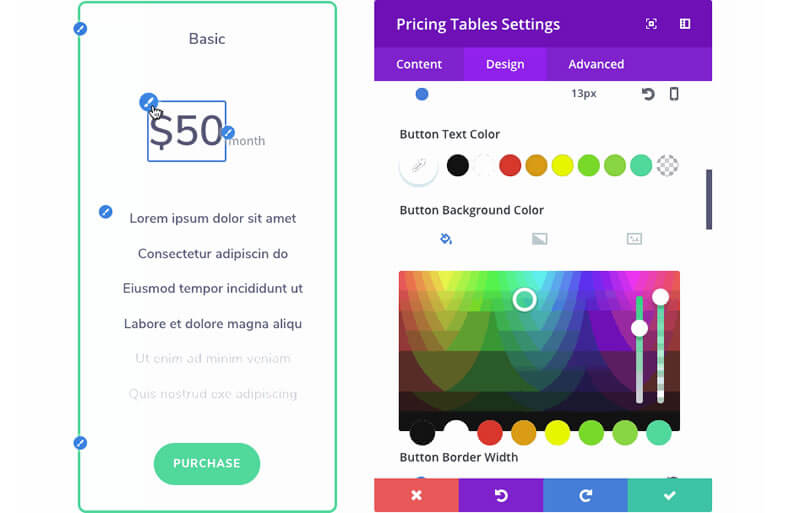You’re going to love the latest Divi Theme feature update.
It’s called “Divi Quick Access” and it allows you to design pages faster and more efficiently by quickly identifying and accessing element design settings.
The “Divi Quick Access” feature can be used to hover over a module to reveal its sub elements & “Quick Access” editing buttons or to navigate module settings to identify relevant elements on the page.
These new Quick Access options make it easier to understand which design settings affect which elements, and allow you to access those settings more quickly.
My Affiliate Links Disclosure
Hi everyone. Just to let you know that many of the links on this site are my affiliate links. What that means is that if you click one of them and buy something… I get a commission.
It doesn’t cost you anything extra and I only recommend things that I’ve tried and tested, so please, please, please… use my links.
An introduction to Divi’s new “Quick Access” feature for designing even faster
The beauty of the new “Divi Quick Access” feature is that it enhances the Visual nature of the Divi builder and uses visual feedback to help you improve your workflow.
No more hunting through long lists of design settings, the new “Quick Access” buttons will allow you to jump straight to the setting that you’re looking for.
This short video by Nick Roach of Elegant Themes introduces the new “Divi Quick Access” feature and explains how it can be used to reveal a module’s sub elements & “Quick Access” editing buttons and identify relevant elements on the page.
Quickly Identify And Access Element Design Settings – Now it’s even faster and easier to identify and access design settings for module sub elements.
Hover over a module to reveal its sub elements and its “Quick Access” editing buttons

Now, when you are editing a module, you can hover over the module to reveal its sub elements. Hovering over a module will also show its “Quick Access” editing buttons.
When you click a “Quick Access” editing button, you will be taken to the relevant design settings for that particular element within the module.
The beauty of this is that you don’t have to hunt through the module settings to find the relevant one, which makes for quicker and easier page creation and editing.
Quick Access Editing Buttons
Quick Access Editing Buttons are the small white brush icons contained within a blue circle, that you see when you hover over a module whilst in editing mode. When clicked they take you straight to the relevant module setting.
Quick Access Editing Buttons are an extension of the visual nature of the Divi Visual Builder. They allow you to pick the sub element that you want to edit rather than searching through a long list of module settings.
Navigate module settings to identify relevant elements on the page

“Divi Quick Access” also makes it easy to identify relevant elements on the page whilst navigating module settings.
As you search through options, Divi will indicate which module element each option group belongs to.
You can quickly hover over the list of options and use the visual cues to identify your desired settings and customise each element.
Use Divi “Quick Access” to reveal sub elements & “Quick Access” editing buttons and identify relevant elements on the page
As you can see “Divi Quick Access” is a great feature that you can use in two ways.
You can hover over a module to reveal its sub elements and its “Quick Access” editing buttons or you can navigate through the module settings to identify relevant elements on the page.
With “Quick Access” you’ll find it quicker and easier to locate the relevant element design settings, which in turn will make for faster page creation and editing.
Why not use Divi on your next project?
If you’d like to use Divi’s new “Quick Access” feature on your next project, then please feel free to use my Divi theme 10% discount link below.
500,591 Customers Are Already Building Amazing Websites with Divi. Join the Most Empowered WordPress Community on the Web.
We offer a 30-Day Money Back Guarantee, so joining is Risk-Free!
Elegant Themes
Join Elegant Themes and download the Divi theme today.
Complete with a 10% discount!
Credits:
My thanks and gratitude to Elegant Themes for the graphics and video of the Divi “Quick Access” feature, used in this post.