Fonts and font pairings are the unsung heroes of web design.
We all take them for granted, but they can make or break the appearance of your pages and posts.
Fortunately, Divi’s latest feature update makes it easier than ever to find both the perfect fonts and the perfect font pairings.
This latest update comes with: a new font options interface, 600 new fonts, improved font management, custom font uploading, new font styles, better font weight controls, fine-tuned heading style management, heading level selection and lots of new design options for the text module.
With Divi’s awesome new font features you’ll be able to match fonts to the style of your pages and posts and add a little SEO value at the same time.
My Affiliate Links Disclosure
Hi everyone. Just to let you know that many of the links on this site are my affiliate links. What that means is that if you click one of them and buy something… I get a commission. It doesn’t cost you anything extra and I only recommend things that I’ve tried and tested, so please, please, please… use my links.
Introduction to Divi’s huge fonts feature update
This update is all about fonts and it includes, a Brand-New Font Options Interface, Fine-Tuned Heading Controls For All Modules and Countless New Design Options For Text Modules.
This short video by Nick Roach of Elegant Themes introduces the new font options and highlights a few of the new features.
Just to refresh your memory, here are the main points covered in the video:
- Brand New Font Options Interface – fonts are now managed through a Font Options Interface, which is packed with new fonts and features including 600 new fonts, searchable fonts list, new font style options and much more.
- Fine-Tuned Heading Controls for All Modules – you can apply custom styles to H1-H6 headings and control heading levels for all modules.
- Lots of New Design Options for Text Modules – the text module now has a new easy to use text design interface and design options for lists, links and blockquotes.
The Brand-New Font Options Interface
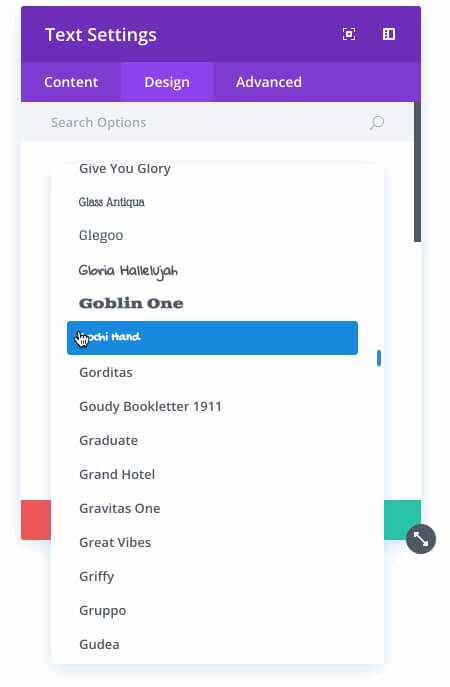
This update introduces a brand-new interface for managing fonts in the Divi Builder.
This UI is packed with new fonts and new features including:
800 fonts, including 600 new fonts, to choose from
Available fonts in Divi have been quadrupled from 200 to 800.
You can also add your Google API key to the Divi Theme Options, which will keep your fonts list updated daily. Every time a new Google font is added, it will show up in the Divi Builder automatically!
The font list is searchable
Divi makes finding your chosen font easier than ever thanks to its new font search feature.
When you open the new font selection menu, all you have to do is start typing the name of your chosen font and the list will be filtered accordingly.
Access recently used fonts via “Recent Fonts”
Whenever you use a font in the Divi Builder, that font gets added to your “Recent Fonts” list, which is quickly and easily accessible at the top of the font selection menu.
When you are designing a page with custom fonts, your desired font will always be right where you want it at the top of the font list.
Hover over a font to get a live preview
Finding the perfect font is easy thanks to the new font preview system. As you scroll through the font list in the new font selection menu, fonts are loaded in automatically on hover to give you a live preview of the font before you select it.
Upload and manage your own custom fonts
You can also upload your own custom font files right from inside the builder. All you have to do is select your .eot, .woff2, .woff, .ttf, or .otf files, give your font a name and you’re done. Your new custom font will show up in the font selection menu near the top of the list.
You can upload, delete and manage your custom fonts without leaving the builder or even refreshing the page.
New font style options added
New font styling options have been added to all modules, including small caps, strike-through, underline and double underline.
These new styles also come with additional options that allow you to customise the added line elements.
Improved font weight choices
All of Divi’s 800 fonts are equipped with dynamic font weight choices. When you select a font, all of the available font weights will be loaded into the new font weight option allowing you to select anything from Ultra Thin to Ultra Bold.
This gives you much more control than before (Divi previously only supported two font weights: Normal and Bold).
Canva’s Ultimate Guide to Font Pairing
Don’t worry if you’re not a font guru and find choosing and pairing fonts difficult.
This short article by “Canva” introduces you to the world of fonts and picks some fabulous pairings for you: Canva’s Ultimate Guide to Font Pairing
Fine-Tuned Heading Controls for all Modules
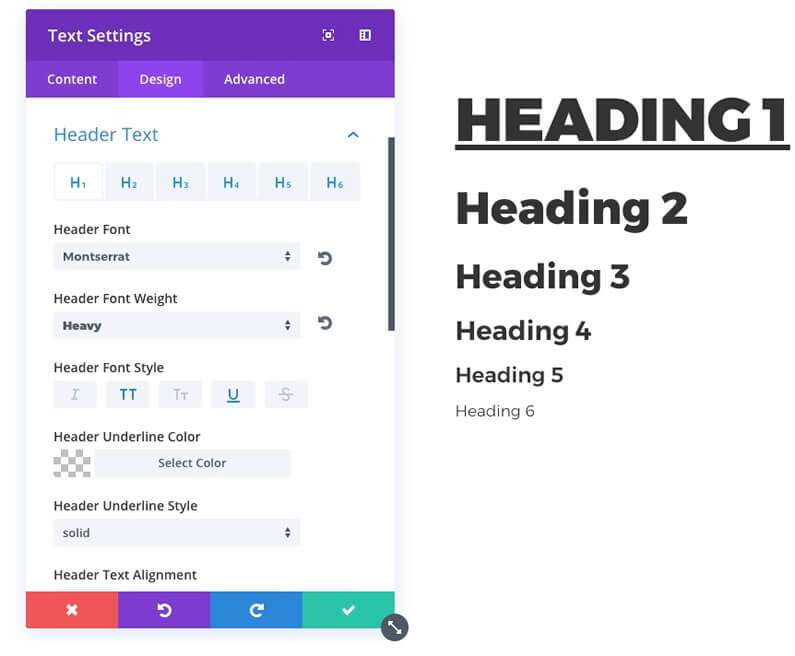
Now you can apply custom styles to H1-H6 headings and control heading levels for all modules.
Customize each heading level, H1 to H6, individually
You can now create custom design styles for each heading level in the Divi Builder, assigning custom fonts, text sizes and font styles to H1, H2, H3, H4, H5 and H6 independently.
Choose heading levels for each module
You can adjust the heading level used in each Divi module, which is something that the Divi community has been asking for.
For instance you can change the default heading of your blurb module from H4 to H2, or change the default heading of your Slider module from H2 to H1.
Having this flexibility allows you to control the hierarchy of your page for search engines.
Lots of New Design Options for Text Modules
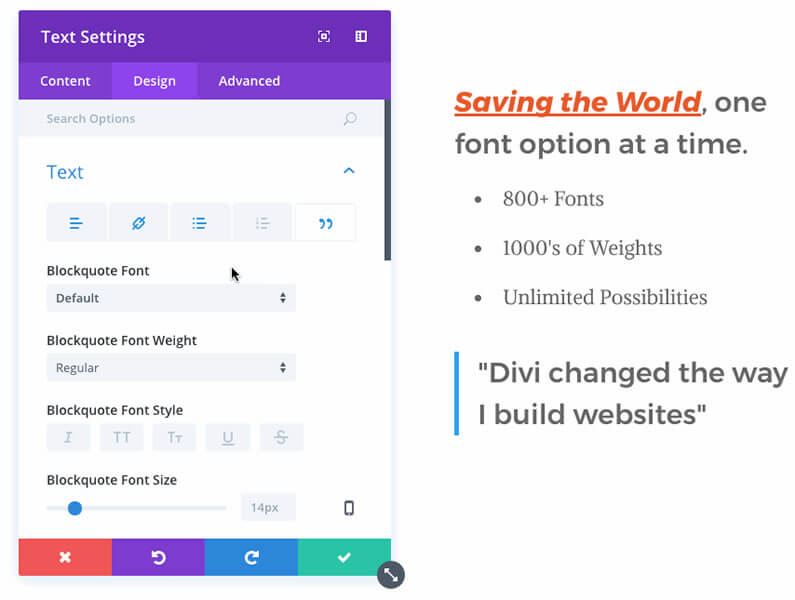
Dozens of new design options have been added to the text module to give you more control over standard text elements.
New design options include:
New easy to use text design interface
The Divi text module has a new tabbed interface for managing custom text styles, including controls for standard paragraphs, blockquote, lists and anchor links.
Easily customise your lists
You can now customise your list styles in the Divi text module.
You can change the font, font style, text size and colour. You can also customise the list style type, position and indentation.
Customise your links
You can now customise your anchor link styles in the Divi text module.
You can change the font, font style, text size, colour and more.
Customize your block quotes
And last but not least, you can customise your blockquote styles in the Divi text module.
You can change the font, font style, text size and colour and you can also adjust the blockquote’s default border weight and colour.
Get creative with Divi’s huge fonts feature update and give your SEO a boost at the same time
With 800 fonts to choose from you can now choose fonts and font pairings to perfectly match the mood of your website.
And now that you can control heading levels for all modules, H1 to H6, you can give your SEO a little boost at the same time.
Why not use Divi on your next project?
If you’d like to use these Divi’s new font features on your own or your clients’ websites, then please feel free to use my Divi theme 10% discount link below.
437,821 Customers Are Already Building Amazing Websites with Divi. Join the Most Empowered WordPress Community on the Web.
We offer a 30-Day Money Back Guarantee, so joining is Risk-Free!
Elegant Themes
Join Elegant Themes and download the Divi theme today.
Complete with a 10% discount!
Credits:
My thanks and gratitude to Elegant Themes for the graphics and video of the Fonts Feature Update, used in this post.


