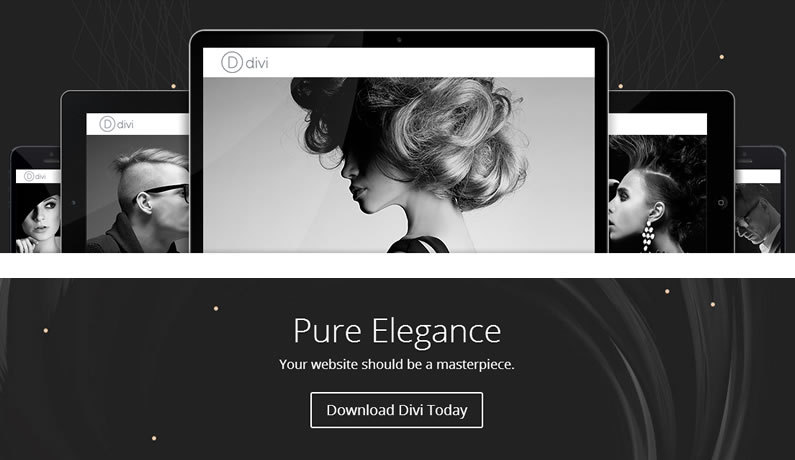One of the great things about Divi theme updates is that as well as the improvements and bug fixes that come with every update, there are always additional features that make you wonder how you ever managed without them.
Divi 2.1 is no exception and in this post I’ll run through my top five new features that keep Divi ahead of the pack and make it the theme to beat in 2014.
Divi 2.1 introduces several new features, as well as a ton of improvements and bug fixes, making it the most stable and feature-rich version of Divi yet!
Most notable are Divi’s new One Page Website features, including Floating Side Navigation, Smooth Scrolling Anchor Links and a new Back To Top Button.
Nick Roach – Elegant Themes
#1 Smooth scrolling internal anchor links
You probably think of links as only being between pages, but sometimes you want to jump to specific sections within a page using internal anchor links. This is particularly useful when you have long pages with lots of sections.
With Divi 2.1 you can assign a unique ID selector (i.e. section-id) to Sections and Modules, which allows you to link directly to that element. The browser will then scroll smoothly to those internal anchor links.
This feature also allows you to add primary navigation items that link to specific Sections or Modules of a single-page website – see the video further down this page for details of how to implement and use this feature.

#2 Floating side navigation
This feature allows you to add a subtle and unobtrusive floating side navigation bar on a page by page basis.
The navigation bar auto detects the Divi Sections on your page and creates a dot indicator for each. The highlighted dot indicates the current Section and each dot is linked to a particular section. When clicked, these navigation items scroll to the relevant sections using a smooth scrolling action.
You activate the Floating side navigation bar on a page by page basis via ET Settings > Side Navigation > On/Off at the top right when you edit your page.
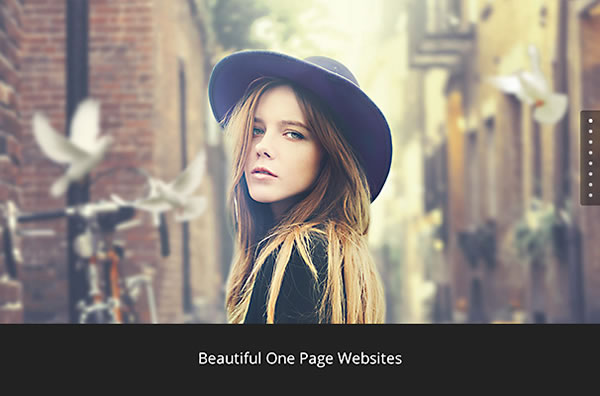
#3 Back to top… oh so smoothly
I’m sure that you’ve seen this feature on modern websites and thought about adding it to your site using a “back-to-top plugin”. With Divi 2.1 you don’t need a plugin you just head over to your ePanel and from the General tab enable the “Back To Top” button.
You now have a great looking “back to top” icon on all your pages and posts and your page header is only one click away for your viewers.
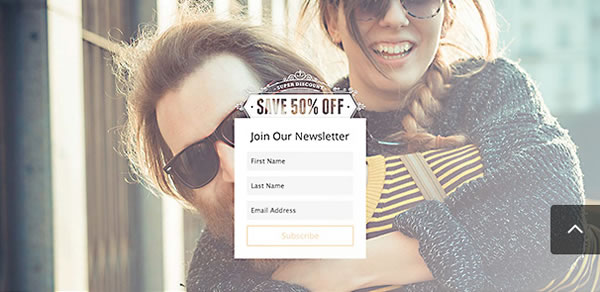
#4 One-Page Websites with smooth scrolling links and side navigation
I’m cheating a bit with this one because it’s not really a new feature. It’s a coming together of all the other features to produce something that’s hugely popular at the moment: long-format, single-page websites.
By creating floating side navigation, custom anchor links and adding a back-to-top icon, you can easily create single page websites with Divi 2.1.
I won’t go in to too much detail, because I’ll be creating a dedicated post on Divi 2.1′s One-Page Websites, but this video from the Divi help and documentation runs you through the full process:
#5 Sticky images
A simple but useful feature that you could easily miss.
All image modules now contain a new setting, which allows you to remove the space from below the image. This allows the image to sit directly above the Module or Section below it.
Using this feature you can play with your images and create some interesting and fun effects – see the Elegant Themes example below:
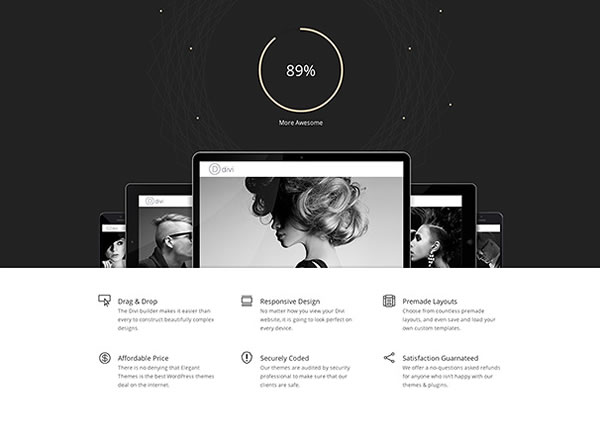
Head over to Elegant Themes and pick up your copy of Divi 2.1
Divi allows you to create unlimited page layouts and add advanced features via a simple drag and drop interface. Combine Divi’s pagebuilder capabilities with a constant supply of new, exciting and innovative features and you’ll see why I say… Divi is the WordPress theme to beat in 2014.
To get started with Divi, sign up with Elegant Themes, download your copy of the Divi 2.1 pagebuilder theme and start creating your unique website today.
We offer no-questions-asked refunds to all customers within 30 days of your purchase. If you are not satisfied with our product, then simply send us an email and we will refund your purchase right away. Our goal has always been to create a happy, thriving community. If you are not thrilled with the product or are not enjoying the experience, then we have no interest in forcing you to stay an unhappy member.
Nick Roach – Elegant Themes
I hope that you enjoyed the post and that I’ve shown you how easy it is to add content and features to your pages using Divi.
If you have any thoughts about Divi’s new features please leave a comment and if you’d like to spread the word about this fabulous theme please use the social icons below.
Credits:
My thanks and gratitude to Elegant Themes for the graphics, videos and details of the new Divi features used in this post.