The driving force behind the Divi theme is the drag and drop Page Builder and with the release of Divi 2.0… it’s just been turbocharged.
I’ve been playing with Divi 2.0 on a local WordPress install and the two new Page Builder features that stand out are the introduction of Specialty Sections, which give you nine new column structures to choose from and the Clone Tool, which allows you to duplicate any Section, Row, or Module.
The Page Builder allows you to create pages with just about any layout and content that you can think of and all via a simple drag and drop interface.
The new features allow you to create layouts that you never thought possible and to do it in double quick time.
Divi Drag & Drop Page Builder
The Divi Page Builder has seen some amazing improvements, including the ability to duplicate a Module, Row, or Section, and an all new Specialty Section that introduces 9 new column structures.
Specialty Sections give you nine new Column structures
When the Divi theme was first released the Page Builder had two types of Section: Normal Sections and Full-Width Sections.
Normal Sections never expand to more than 1,080 pixels and full width Sections expand to take up the full width of the browser screen.
Divi 2.0 has introduced a third Section type, the Specialty Section, which allows you to embed column layouts inside other column layouts.
This video by Nick Roach of Elegant Themes explains the various Section types and gives an example of when to use the Specialty Section:
Three Page Builder Section types: Normal, Full-width and Speciality
You can tell the Section type from the colour stripe on the LHS:
- Purple – Full-width Section
- Blue – Normal Section
- Red – Speciality Section
From my experience of using the Divi Page Builder, it takes about half an hour to get used to the colour coding for the various Section types and then you don’t have to think about it.
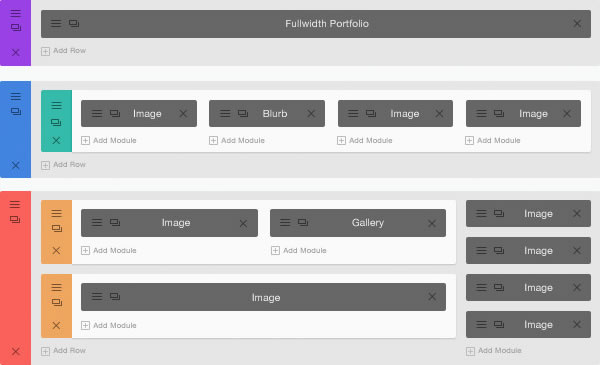
Divi’s original eleven Column layouts
The Divi theme originally had eleven column layouts to choose from based on quarter and third proportions.
All those layouts are still available in Divi 2.0.

Divi 2.0’s new additional nine Column layouts
When you use a Speciality Section you have an additional nine column layouts to choose from as shown below.
You can add Modules into the orange areas and Rows into the green areas.
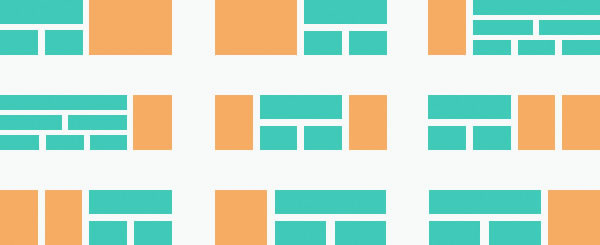
New Page Builder Specialty Sections
Specialty Sections give you additional levels of vertical division, that essentially allow you to place columns within columns. These are especially useful for creating dynamic sidebar layouts.
The Clone Tool allows you to duplicate any Section, Row or Module
The Clone Tool allows you to clone any Section, Row or Module along with all of its settings and it’s a real time saver.
It’s perfect for creating multiple modules that share common properties without going through the full process of creating Sections, inserting Columns and adding Modules.
To clone an element just click the clone icon (the overlapping rectangles) for that particular element and voila… you have a perfect copy.

The Page Builder Clone Tool
The Divi Builder now gives you the ability to duplicate any element along with all of its settings, perfect for creating multiple modules that share common properties.
Pick up your copy of Divi 2.0 and start using the new Page Builder features
The Divi Page Builder theme is the most popular theme that Elegant Themes have ever produced and it is now used more than all of their other themes combined.
Divi 2.0’s new Page Builder features allow you to create more complex layouts and clone existing layouts, features that will keep the Divi theme at the top of the Elegant Themes list for a long time.
If you’re looking for a WordPress theme that allows you to create unlimited page layouts and add functionality that you thought was only available to WordPress developers and all via a drag and drop interface, then sign up with Elegant Themes, download your copy of Divi 2.0 and start creating today.
We offer no-questions-asked refunds to all customers within 30 days of your purchase. If you are not satisfied with our product, then simply send us an email and we will refund your purchase right away. Our goal has always been to create a happy, thriving community. If you are not thrilled with the product or are not enjoying the experience, then we have no interest in forcing you to stay an unhappy member.
Nick Roach – Elegant Themes
Hope that you enjoyed the post and I hope that I’ve given you an insight into how easy it is to create gorgeous pages using the Divi Page Builder and its new features.
If you have any thoughts about Divi 2.0’s new features please leave a comment and if you’d like to spread the word about this fabulous theme please use the social icons below.
Credits:
My thanks and gratitude to Elegant Themes for the graphics, video and details of the Divi 2.0 theme and new Divi Page Builder features used in this post.


