Creating a website is like painting a masterpiece except it’s… nothing like painting a masterpiece.
When you paint something you can see exactly what you’re creating right there in front of you. This allows you to make those all-important changes, additions and fine adjustments.
When you create a website in WordPress you work in the backend so you can’t see what you’re creating.
You have to create content, save it, go to the frontend, refresh the page and only then can you see what the content actually looks like.
The whole process is tedious, long winded and no way to create a masterpiece.
Divi 3.0 with its Visual Page Builder has turned the whole process on its head, allowing you to work on your actual pages and see what your edits look like in real time.
With the introduction of the Visual Builder Divi 3.0 really is the fastest, easiest and most intuitive way to build beautiful websites.
My Affiliate Links Disclosure
Hi everyone. Just to let you know that many of the links on this site are my affiliate links. What that means is that if you click one of them and buy something… I get a commission. It doesn’t cost you anything extra and I only recommend things that I’ve tried and tested, so please, please, please… use my links.
Creating your masterpiece with Divi 3.0’s Visual Page Builder
This short video explains perfectly the difference between creating content in the backend of WordPress and designing actually on your pages using the Visual Builder.
The painter at his easel shows how absurd it is to think that we can create a visual masterpiece whilst working in a code driven environment and how much easier the whole process becomes when we can see instantly what we are creating… enjoy the video.
I know that we’ve all become pretty good at working in the backend of WordPress and creating content without knowing what it would actually look like on the page, but that’s because we didn’t have any choice.
Divi 3.0 has given us a choice: you can now continue to create content in the backend of WordPress or you can design on your actual pages… I know which one I’ll choose!
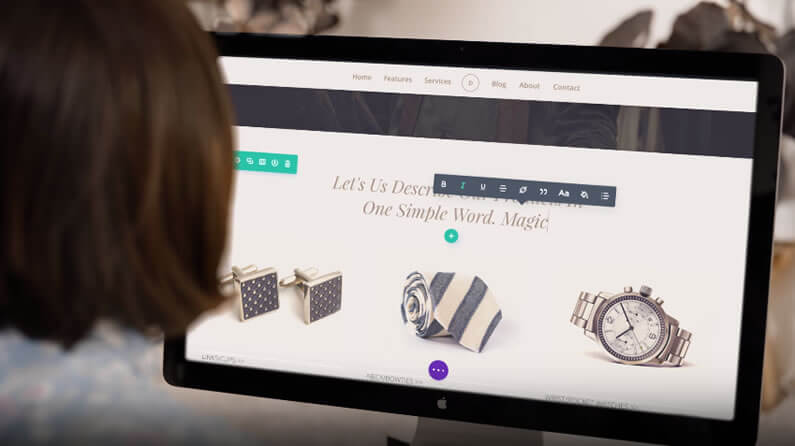
So just how powerful is Divi 3.0’s Visual Page Builder
I’m not sure what the units of measurement are for “Visual Builder power” so I can’t give it a precise rating but in this video Nick Roach, the top man over at Elegant Themes, says… “…it’s awesome! The speed is incredible, the interface is beautiful and the experience is pure magic.”
Sounds as though Nick is more than pleased with Divi 3.0 and now you can judge for yourself.
Watch the video and prepare to be amazed!
I can’t count how many times I’ve watched that video, but each time I watch it my eyes light up as I spot yet another feature.
I could go on and on and on waxing lyrical about the Builder but perhaps it’s more appropriate that the fnal words should go to Nick Roach:
The new visual builder takes everything you love about Divi and makes it infinitely better through a new visual interface that allows you to build pages on the front end of your website.
Add content, customize the design, type directly on the page and watch everything happen instantly right before your eyes.
It makes me smile every time I use it, and I can’t wait for you to try it too.
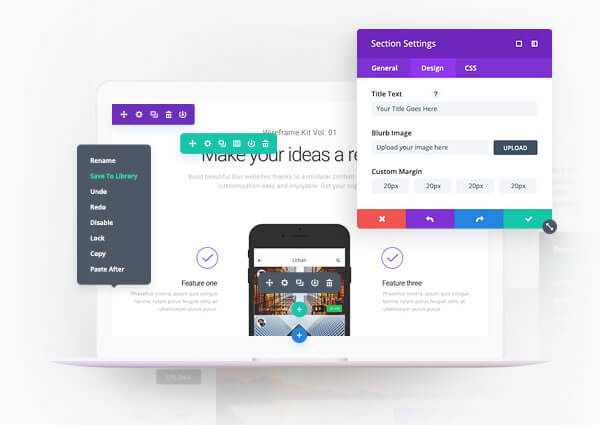
Building a website with Divi 3.0 is like painting a masterpiece… only much easier
The backend of WordPress is really an interface for content creation, not design.
And whilst we’ve all become pretty adept at working within the limitations of WordPress, these limitation have just been removed.
Divi 3.0’s Visual Page Builder provides you with access to the frontend of your site, which means that you can work on your actual pages and really start to design and bring your ideas to life.
If you’d like to start working on your WordPress masterpiece using the Visual Page Builder, then hit the big green button below, sign up with Elegant Themes and download your copy of Divi 3.0 today.

Create your WordPress masterpiece with Divi 3.0’s Visual Page Builder
I hope that you enjoyed the post and that you are as excited about Divi 3.0 as I am.
If you have any thoughts about the Divi theme in general or the Divi 3.0 Visual Page Builder in particular, then please leave a comment and if you’d like to spread the word about this fabulous On-Page theme, please use my social sharing icons below.
Credits:
My thanks and gratitude to Elegant Themes for the videos, graphics and details of Divi 3.0 used in this post.


