Welcome to the fifth post covering the “100 day Countdown to Divi 3.0” in which Elegant Themes are publishing a post a day for 100 days. They are giving away Divi Library Packs and Extensions and sharing Divi Nation Podcasts and lots and lots of Divi Tips & Tricks.
Each day will take us closer to day 100 and on that day… Divi 3.0 will be released.
In this post I’ll give a brief summary of what’s been covered in each of the “countdown day posts” for days 41 to 50.
I’ve also added links to the original blog posts so that you can read them in full… and download all those free Divi goodies.
My Affiliate Links Disclosure
Hi everyone. Just to let you know that many of the links on this site are my affiliate links. What that means is that if you click one of them and buy something… I get a commission. It doesn’t cost you anything extra and I only recommend things that I’ve tried and tested, so please, please, please… use my links.
Day #41 – 5 Stunning Divi Site Makeovers and what makes them so effective

Just when you think that it’s safe to relax, it’s Day 41 of the Divi 100 day Marathon.
Today’s post showcases 5 sites, which have been redesigned using Divi to improve various design and usability features.
The post shows before and after screenshots and explains what particular features were considered in the redesign.
To check out the redesigned sites, follow the links below:
-
1. The Barker Team Realtors Divi Makeover by In Transit Studios
2. The National Infantry Museum Divi Makeover by Monterey Premiere
3. The Eddie Judd Photography Divi Makeover by Melissa Love
4. The Vostro In-House Divi Makeover by Jonathan Lawton, Managing Director Vostro
5. Advanced Skin Treatment Divi Makeover by Leslie Bernal
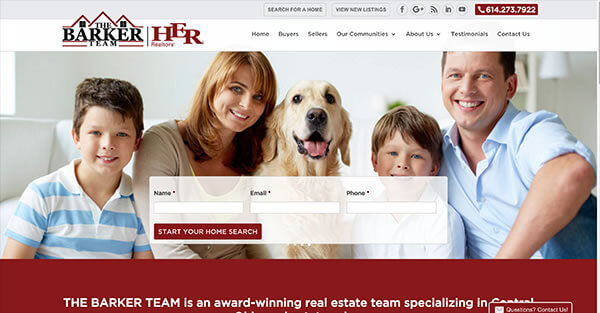
Follow this link to check out the full post for day #41 of the big Divi 3.0 countdown and to see before and after screenshots plus a brief resume of the redesign process for each site.
My other posts in the 100 day Countdown to Divi 3.0
This post is one in a series, which cover the “100 day Countdown to Divi 3.0” posts in groups of ten.
Follow the links below to the other posts in this series:
Countdown to Divi 3.0 #1 – days 1 to 10
Countdown to Divi 3.0 #2 – days 11 to 20
Day #42 – Free Divi Contact Pages Layout Pack: for creating fabulous looking contact pages

No rest for the wicked, it’s Day 42 of the Divi 100 day Marathon.
I’m sure that you spend ages creating your home page, but what about your contact page?
This layout pack will help you create a great looking contact page on any Divi website, which you can then edit to suit your own requirements.
In this video Augustine Mak shows you how to download, install and setup the Divi Contact Page pack.
Follow this link to check out the full post for day #42 of the big Divi 3.0 countdown and download your free Contact Pages Layout Pack.
Day #43 – Divi Nation and the Divi community at WordCamp Orange County 2016

Don’t relax just yet, it’s Day 43 of the Divi 100 day Marathon.
You probably know that WordCamp Orange County was recently held in in Santa Anna, California but did you know that coinciding with this particular WordCamp, was a much more important event.
Members of the Divi Community from across the globe took the opportunity to get together for a sort of unofficial “meetup within a conference”.
They caught up in person with the people they have only met online and shamelessly talked shop with other passionate members of the Divi Nation.
While everyone attending this event from the Divi Community was no doubt excited to go, I don’t think anyone really knew what to expect. But having come through the other side I can happily report that this event was something truly special.
Nathan Weller
If you follow any of the Divi Facebook groups, you can probably name most of the folks in this group photo, but just to help you out it includes:
From left to right, back row to front: Tami Heaton, Andrea Walker, Jerry Simmons, Terry Hale, Geno Quiroz, Nick Roach, Tim Strifler, Mor Cohen, David Blackmon, Tammy Grant, Andy Tran, Sarah Oats, Mitch Skolnik, Nathan B. Weller, Leslie Bernal, SJ James, Vivien Quiroz.
Image by David Blackmon

Follow this link to check out the full post for day #43 of the big Divi 3.0 countdown including lots and lots of photos of the big Divi meetup.
Day #44 – The Free Divi Custom Button Module Design Kit: with 50 fabulous button styles

Do these guys never sleep, it’s Day 44 of the Divi 100 day Marathon.
Are you looking for a quick and easy way to create gorgeous looking buttons for your Divi website… then read on dear friends, read on.
Creating beautiful buttons, even with Divi’s advanced design settings, can be a challenge but today Elegant Themes are giving away over 50 different button styles that you can save to your Divi Library and use as and when you need them.
In this video Augustine Mak shows you how to download, install and setup the Divi Custom Button Module Design Kit.
Follow this link to check out the full post for day #44 of the big Divi 3.0 countdown and download your Divi Custom Button Module Design Kit.
Day #45 – The 2016 Divi Showcase Contest with $17,782 in prizes!

Tighten your seat belts, it’s Day 45 of the Divi 100 day Marathon.
Today Elegant Themes are inviting you to take part in their Showcase Contest in which the prizes run into tens of thousands of dollars!
All you have to do is submit your best Divi-built websites into the competition using the form provided.
Elegant Themes will then search through the list for their favourite sites and then open it up to the community to vote for their top picks.
The three websites that get the most votes will be awarded 1st, 2nd and 3rd place along with tons of great prizes from the WordPress community and they will become living legends overnight.
Sorry folks – by the time you read this post, submissions will no longer be taken and the 20 finalists will have been announced… sorry!
To give you an idea of the quality of the entries, here are a couple of sites that I’ve picked from the 20 finalists:
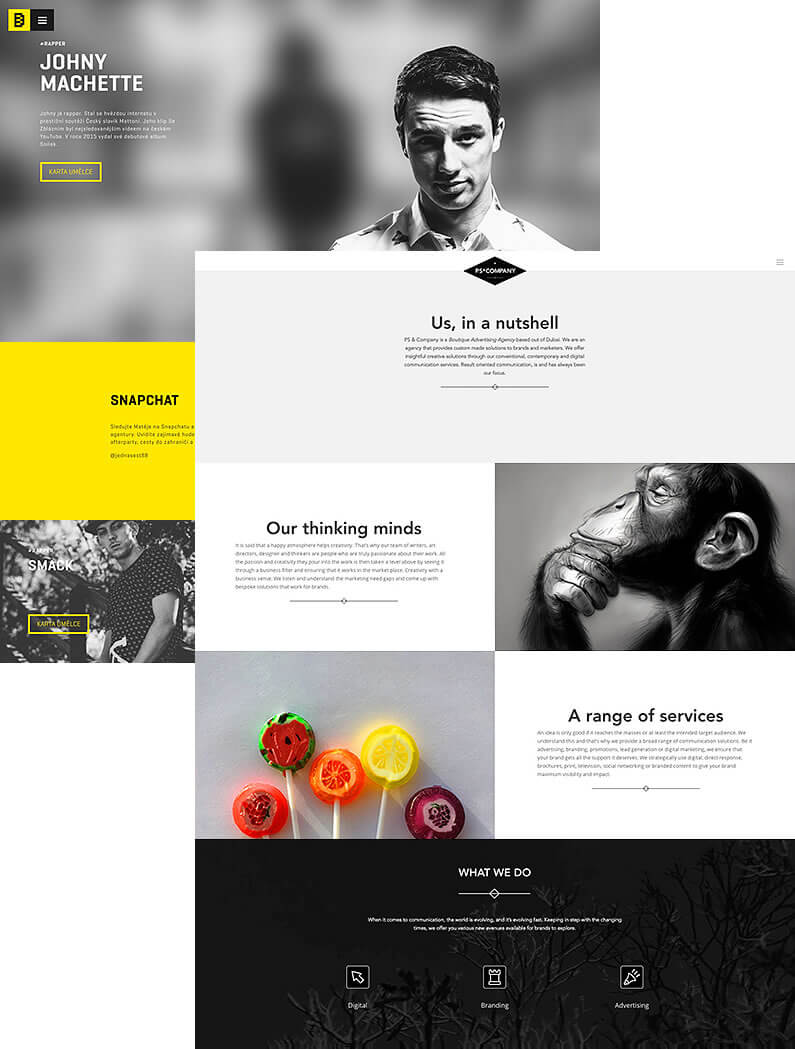
Follow this link to check out the full post for day #45 of the big Divi 3.0 countdown.
Day #46 – WordCamp Orange County, Divi 3.0 and meeting other Divi community members in person

Hold the back page, it’s Day 46 of the Divi 100 day Marathon.
If you read the section for Day #43, you’ll know that at the Orange County WordCamp some of the most passionate people in the Divi global community made the long trip to spend the weekend together, talk shop, and of course learn more about the craft of building websites that we all love.
And one more thing… all the Divi folks got a private demo of Divi 3.0… how cool is that.
In this video Nathan Weller interviews some of those who attended WordCamp Orange County and took part in the Divi meetup.
Note! Make sure that you watch the video to the end, because at the end you get a sneak peek of Divi 3.0 in action.
Follow this link to check out the full post for day #46 of the big Divi 3.0 countdown.
Day #47 – How to use Divi’s Predefined Layouts to their full potential

Get ready for takeoff, it’s Day 47 of the Divi 100 day Marathon.
One of the great things about the Divi 100 Marathon is that you now have lots of Divi Layout Packs that are fully populated with royalty free images and sample text.
The downside of this is that you are probably now ignoring the predefined page layouts that Divi already ships with.
That would be a mistake because using them to jumpstart your own unique designs is a great way to learn and grow as a designer because the lack of completely styled layouts leaves a lot of room for you to make creative decisions.
To illustrate how this process might work for you, we’ve dedicated today’s post to something that is part tutorial and part exercise.
We’re going to walk you through a design exercise I did this week where I imagined a business, identified three essential web pages for that business, and then used Divi’s predefined layouts to go from starter content to a final product.
If you take note of my process, or even follow along with it, you should have a better idea of how you can use these predefined layouts for yourself in the future.
Augustine Mak
In this video Augustine Mak shows you, step by step, how to build your pages use Divi’s predefined layouts that come pre-installed with Divi.
Augustine shows you how to create three pages, starting with Divi predefined layouts, and add styling. This is a complete page creation tutorial so watch and learn… watch and learn.
Follow this link to check out the full post for day #47 of the big Divi 3.0 countdown including screenshots and detailed instructions.
Day #48 – 10 Outstanding Business Websites Built Using Divi

Take a deep breath, it’s Day 48 of the Divi 100 day Marathon.
Divi is a great theme for business websites because it allows you to create just about any layout you can think of and add just about any functionality you will ever need.
And just to prove my point, here are ten gorgeous looking business websites that are all very different and all built using Divi.
Take a look at them and see if they give you any ideas for your own business website.
Lacking an online presence is a mistake that no business can afford to make nowadays, but having a shoddily built website can be even worse on some occasions.
Customers need to know that they can trust your business without having to ask around, and a professional site goes a long way towards assuaging their fears.
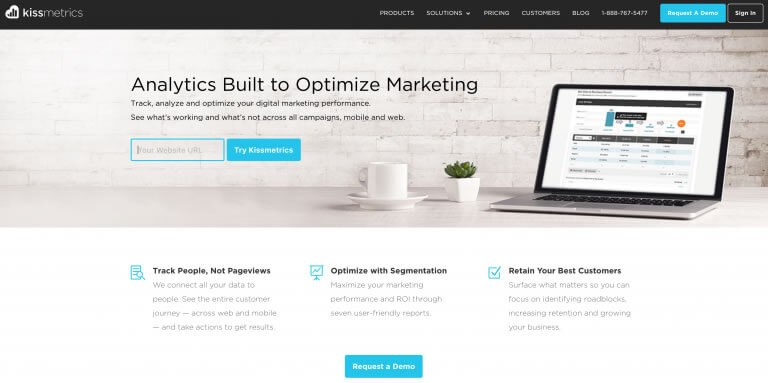
Follow this link to check out the full post for day #48 of the big Divi 3.0 countdown including a review of each site and the special features to look out for.
Day #49 – Free Divi Profile Pages Layout Pack: for creating awesome “about” pages

Read on dear friends, it’s Day 49 of the Divi 100 day Marathon.
Today we have a Profile Pages Layout Pack, which provides several different takes on the concept of a profile and also takes advantage of the Divi blank page template.
In this video Augustine Mak shows you how to take your profile page to the next level using the profile pack.
Follow this link to check out the full post for day #49 of the big Divi 3.0 countdown and download your Profile Page pack.
Day #50 – 5 Ways to Get Creative with Divi Image Asset Preparation in Photoshop

Don’t log out just yet, it’s Day 50 of the Divi 100 day Marathon.
Today’s post comprises a series of tips and best practices when preparing image elements for use in Divi Builder posts and pages.
These best practices will help to assure that your images conform to accepted design principles and ideal Divi image dimensions, which will in turn lead to faster loading speeds.
The post also covers how to “Create Multi-Image “Layers” for More Dramatic Parallax” an example of which is shown in the image below:
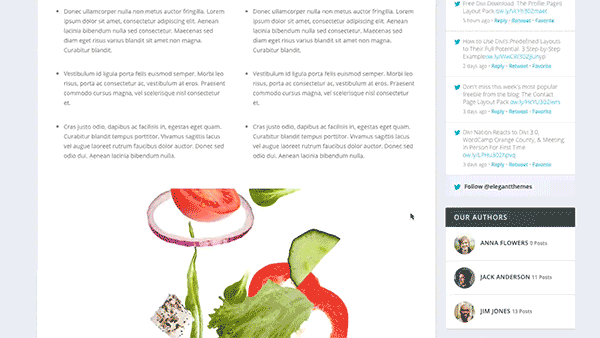
Follow this link to check out the full post for day #50 of the big Divi 3.0 countdown including detailed instructions, screenshots and more tips and best practices than you can shake a stick at.
Download your free Divi 3.0 countdown goodies for days #41 to #50
There you go folks, days 41 to 50 of the big Divi 3.0 one hundred day countdown, which included three layout packs, one Divi Nation podcast, two tips and tricks, one Divi Nation event, one Divi Showcase contest and two heaps of Divi inspiration.
I’ll be covering the remaining fifty days of the Countdown in five posts covering ten days each so pace yourself and make sure that you are there for day one hundred when the release of Divi 3.0 will be announced.
If you’d like to move over to the Divi theme and take advantage of these great free resources, then sign up with Elegant Themes, download your copy of Divi and start using these high quality free resources.

Divi 100: Days 41 to 50
The Countdown to Divi 3.0
This post is part of the Divi 100 marathon in which free Divi resources will be given away for 100 days in a row!
The 100-day countdown will end with the release of Divi 3.0, which will include a brand new visual editor built from the ground up using React.
Divi 3.0 will make you look at website design and creation from a whole new perspective.
I hope that you enjoyed the post and that these free Divi resources will save you both time and effort and provide you with lots of Divi inspiration.
If you have any thoughts about Divi in general, the Divi 100 free resources in particular or the upcoming release of Divi 3.0, then please leave a comment and if you’d like to spread the word about this fabulous Drag and Drop theme, please use my social sharing icons below.
Credits:
My thanks and gratitude to Elegant Themes for the videos, graphics and details of the Big Divi 3.0 Countdown used in this post.


