If moving from static html sites to dynamic WordPress themes was a big move forward in web design, then moving from general WordPress themes to Divi…. was even bigger.
And when Divi 3.0, with its “front-end page builder”, is released you’ll experience web design from a whole new perspective.
In this post I’ll remind you just how Divi has changed the way we design websites, how much it’s evolved in its short life and I’ll share with you what I know about Divi 3.0.
Oh and by the way I’m not kidding you… Divi 3.0 will have a “front-end page builder”.
My Affiliate Links Disclosure
Hi everyone. Just to let you know that many of the links on this site are my affiliate links. What that means is that if you click one of them and buy something… I get a commission. It doesn’t cost you anything extra and I only recommend things that I’ve tried and tested, so please, please, please… use my links.
The early days of Divi and why I fell in love with the Divi Builder
Before Divi most of us used general WordPress themes or theme frameworks such as Genesis or Thesis. But whatever you used they all had fairly rigid structures and if you wanted to change or add new content areas, you had to delve into the mysterious and scary world of PHP.
When Divi arrived, complete with the drag-and-drop interface of the Divi Builder, I fell in love with it straight away.
Finally we had a theme that removed all constraints to layout and allowed you to create just about any layout that you could imagine and some… that were beyond imagination.
When you coupled the infinite number of layout possibilities with the functionality that you could add with the Divi Modules, here was a theme that you would gladly leave your spouse for… only kidding my love.
Divi also made it easy to add advanced features such as the parallax effect to your site and to introduce subtle and attention grabbing animation to text and images and all this… with just a few mouse clicks.
The result of my love affair with Divi is the site you are currently visiting, and as I say in the tagline of my About Divi theme Page:
This site is proudly built using the Divi theme by Nick Roach and his team at Elegant Themes.
So why did I create a website dedicated to the Divi theme?
Admiration… complete and utter admiration.

The current version of Divi plus Extra and the Divi Builder plugin
It may have been a surprise to Nick Roach and his team over at Elegant Themes, but Divi was an instant success and it soon became more popular… than all Elegant Themes’ other themes combined.
But Divi is a page based theme to which you can add a blog and to satisfy the dedicated bloggers who craved for multi style blog layouts, Elegant Themes decided to create a blog centric magazine style theme called Extra.
Elegant Themes initially saw Divi and Extra as two distinct themes powered by two different Builders, but it soon became obvious that having two themes with two different Builders wasn’t such a great idea.
This lead to the concept of a Universal Builder, a Builder that would work with Divi and Extra on both pages and posts, could be used to power other themes and could even be used as the basis for a Builder plugin.
And rather than inventing a whole new Builder, they took the tried and tested Divi Builder and modified, improved and reshaped it into the Universal Builder. To learn more about how Extra was the catalyst for the Universal Builder, read my post Divi, Extra, a universal Builder, a new fluid grid and the Divi Builder plugin
And that is what we have today: a Universal Builder that powers Divi and Extra and the Divi Builder plugin, which works with any theme and allows you to take your content with you when you change themes.
These developments mean that in the future there will be no compatibility issues or redundancies between themes and content, only a single “Builder framework” extended by the themes it powers and/or Module extensions.
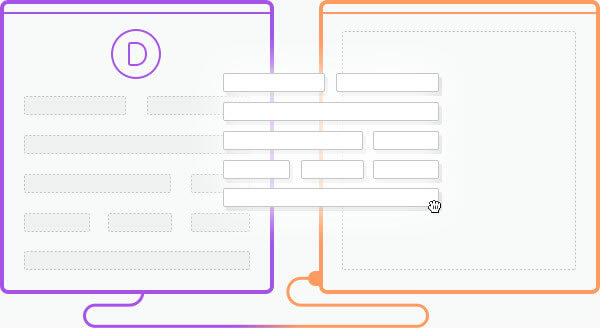
The future of Divi complete with front-end page builder and inline editor
This is the tricky part of the post because not only am I going to tell you something that will excite you to the point of madness, I also have to tell you that the release of Divi 3.0 is still some time off.
The big news about the future of Divi is that Divi 3.0 will have a front-end page builder, which will live alongside the current “backend” version of the builder, and the two experiences will be completely cohesive and interchangeable.
When building your website with the new visual editor:
- You will be able to click, drag, drop and edit the page itself, instead of editing a block-based visual representation.
- All of your changes will appear live on the page.
- The visual editor will be super-fast and responsive and every change you make to the page will appear instantly.
- No page refreshes, very few ajax loading bars, just instant manipulation of the page powered by React.
As you can imagine, this is a huge project and it’s going to take some time to finish. However, to help ease your pain Elegant Themes have started their “Countdown to Divi 3.0” in which they will be giving away Divi Library Packs and Divi Extensions and sharing lots and lots of Divi Tips & Tricks.
And don’t worry, you won’t miss a thing because I’ll keep you informed of all giveaways and tutorials in future posts.
Divi 3.0 will launch with a completely new visual-editing experience that will forever change the way you build websites with the Divi Builder (for the better).
We are on a mission to build the best front-end page builder for WordPress on the market.
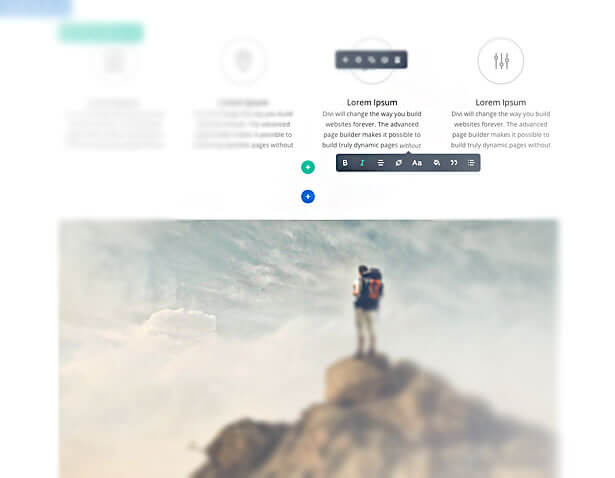
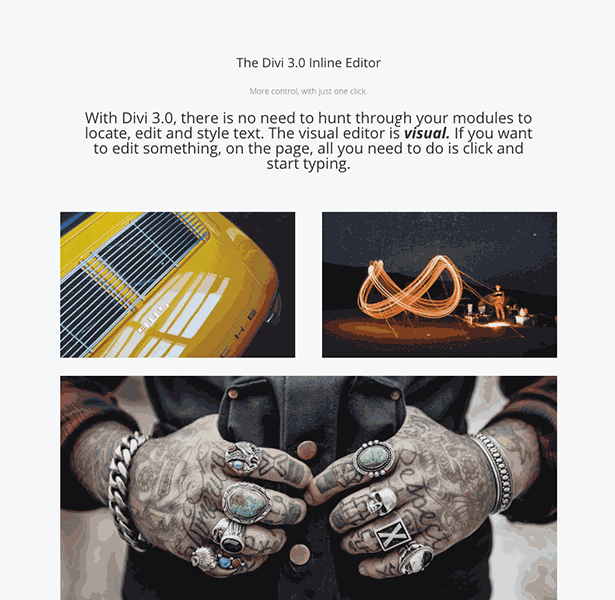
Move over to Divi and discover web design from a whole new perspective
In the beginning Divi was a drag-and-drop theme that removed the barriers to layout and allowed designers to forget about code and be truly creative.
And in the future we can look forward to the “front-end page builder” where you can click, drag, drop and edit the page itself, instead of editing a block-based visual representation.
Divi has always been a great theme, a theme that has evolved and grown and the good news is: the best is yet to come.
If you’d like to start using Divi straight away and prepare yourself for the Divi 3.0 front end editor, then sign up with Elegant Themes, download your copy of Divi and experience website design from a whole new perspective.
Add the power of the Divi Builder to your site… whatever theme you use!
If you want to add the power of the Divi Builder to your WordPress website, but you want to keep your existing theme, then you need the Divi Builder plugin.
The Divi Builder is a plugin, which works with any WordPress theme and allows you to add all the Divi Builder’s functionality to your website.
This is an example of a page created with the Divi Builder plugin, on a Genesis theme website.
I hope that you enjoyed the post and that it’s reminded you just how much Divi has evolved and how much it’s changed the way that we design websites. I also hope that it’s whetted your appetite for Divi 3.0 complete with its front-end page builder.
If you have any thoughts about Divi in general or the future of Divi in particular, then please leave a comment and if you’d like to spread the word about this fabulous Drag and Drop theme, please use my social sharing icons below.
Credits:
My thanks and gratitude to Elegant Themes for the ongoing evolution of Divi and for the graphic and details of Divi 3.0 used in this post.


