Divi is a great theme for both beginners and advanced users alike because Divi’s drag and drop interface allows you to create stunning pages and posts without touching a single line of code.
But what happens when something goes wrong, such as a plugin incompatibility, a memory error or a caching issue, it can be frustrating at best and can bring you to a complete standstill at worst.
The good news is that with the release of Divi 2.7, the Divi Builder will now troubleshoot itself, identify problems and help you fix them without wasting your precious time.
In this post I’ll take a brief look at Divi’s Dynamic Help System and as a bonus, I’ll give you a link to Elegant Themes’ gorgeous new Library Pack that you can download and use for free!
My Affiliate Links Disclosure
Hi everyone. Just to let you know that many of the links on this site are my affiliate links. What that means is that if you click one of them and buy something… I get a commission. It doesn’t cost you anything extra and I only recommend things that I’ve tried and tested, so please, please, please… use my links.
Divi 2.7’s Dynamic Help System… help when and where you need it
Pre Divi 2.7, when the Divi Builder failed to load, you were confronted with the spinning wheel of death and had no idea what the problem was.
Now the Divi Builder knows when it fails and it tries to diagnose the problem.
The Divi Builder detects common problems and suggests solutions. It will look for things such as memory errors, wp-config misconfigurations, unwanted cached files, outdated theme and WordPress versions, plugin incompatibilities and more.
Elegant Themes tell us that:
This is the beginning to what we hope will become an even more robust self-help system in the future.
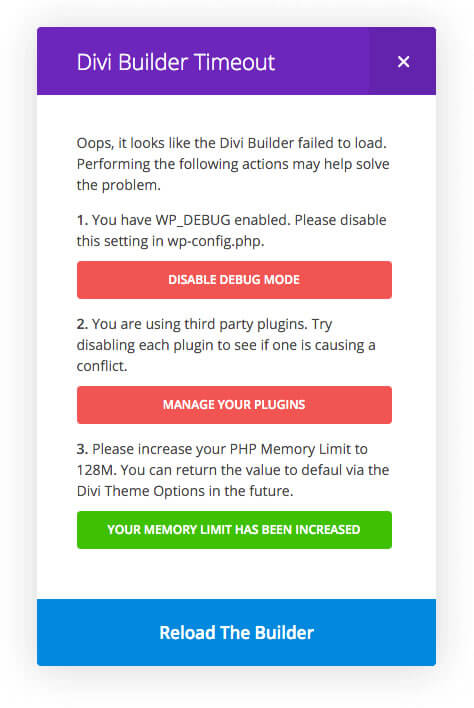
Free Library Pack to celebrate Elegant Themes’ new portability system
To celebrate their new portability system, and to show you just how useful Divi Library Packs can be, Elegant Themes have designed a beautiful new Library Pack that you can download and use for free.

This pack includes the 3 amazing layouts shown below, which you can use straight out of the box or modify to suit your requirements.
As you can see from the phone insets in the images, these bad boys are totally mobile responsive.
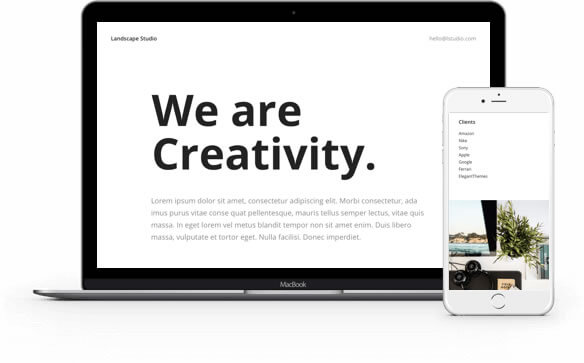
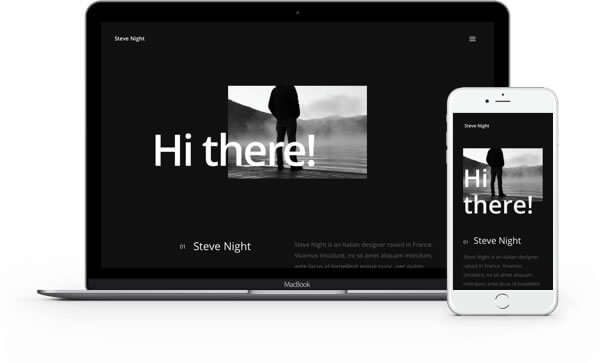
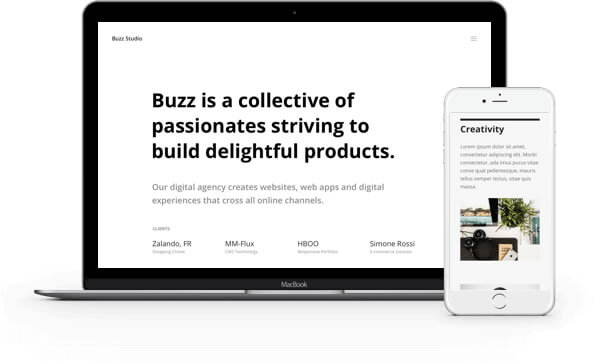
Get your free Layout Pack
To download and start using the layouts all you have to do is:
- Update Divi, Extra or the Divi Builder plugin to the latest version
- Download the layout pack by clicking the “big green button” below and unzip it on your computer
- Within the Divi Library, click the “Import/Export” button at the top of the page and then select the JSON file you just downloaded
- These layouts will now appear when you click “Load From Library” inside the Divi Builder
Note: Photos used in this pack are courtesy of Unsplash and subject to the Unsplash License.
Elegant Themes’ gorgeous free Library Pack
To celebrate their new portability system Elegant Themes’ are giving away a completely free library pack… get yours now!
Help for nothing and your Packs for free… thank you Dire Straits
That’s it folks, just a short post to introduce Divi’s new dynamic help system and to give you three new layouts to try out using Divi’s portability system.
Hopefully the new help system will stop you going crazy watching the spinning wheel of death and the free layouts will convince you of the time and effort that you can save by importing and exporting Divi content.
If you’d like to start using Divi on your future projects, get help from right there in the WordPress dashboard and share your content between sites, then sign up with Elegant Themes, download your copy of Divi and join the ever expanding ranks of the Divi community.
Add the power of the Divi Builder to your site… whatever theme you use!
If you want to add the power of the Divi Builder to your WordPress website, but you want to keep your existing theme, then you need the Divi Builder plugin.
The Divi Builder is a plugin, which works with any WordPress theme and allows you to add all the Divi Builder’s functionality to your website.
This is an example of a page created with the Divi Builder plugin, on a Genesis theme website.
I hope that you enjoyed the post and that it’s given you an insight into Divi’s new dynamic help system and I hope that you enjoy the three new layouts in the free Library Pack.
If you have any thoughts about Divi in general or the new dynamic help system in particular, then please leave a comment and if you’d like to spread the word about this fabulous Drag and Drop theme, please use my social sharing icons below.
Credits:
My thanks and gratitude to Elegant Themes for the graphics and details of the Divi 2.7 dynamic help system and the free library pack used in this post.


