It’s taken as given that Divi allows you to create great looking content without touching a single line of code, but with the addition of the Divi Leads feature in Divi 2.7, you can now monitor just how well that content is converting.
Divi Leads is a fully functional split testing system that works inside the Divi Builder. It gives you the tools you need to build and test complete pages / landing pages, sections of content or even individual Modules.
In this post I’ll explain briefly what A/B split testing is, run through the main features of Divi Leads and explain why you should be using it to optimise your content in order to increase conversion rates, generate more leads and increase sales.
My Affiliate Links Disclosure
Hi everyone. Just to let you know that many of the links on this site are my affiliate links. What that means is that if you click one of them and buy something… I get a commission. It doesn’t cost you anything extra and I only recommend things that I’ve tried and tested, so please, please, please… use my links.
What exactly is A/B split testing?
A/B split testing is simply comparing two or more pieces of content to see which gets the best results.
The content can be anything from a full page to the colour of the call-to-action button on a subscribe form and the result you are measuring can be how many times a button is clicked, how many people subscribe to your blog or how many sales you make for a particular product… in fact just about anything you care to measure.
The best and most concise description of A/B split testing I’ve found is from the guys over at the Optimizely optimization platform and I’ve pasted a copy below.
A/B testing (also known as split testing or bucket testing) is a method of comparing two versions of a webpage or app against each other to determine which one performs better. AB testing uses data & statistics to validate new design changes and improve your conversion rates.
Running an AB test that directly compares a variation against a current experience lets you ask focused questions about changes to your website or app, and then collect data about the impact of that change.
Divi Leads makes it easy to carry out A/B split testing
On the face of it A/B split testing is pretty simple, but how do you actually create two landing pages or optin buttons and track which one gets the most views, clicks or conversions?
That’s where Divi Leads comes to your rescue. It works inside the Divi Builder and gives you the tools you need to build and display alternative content, track user engagement based on the goals you set and make design decisions based on easy to interpret stats and insights.
This short video from Nick Roach of Elegant Themes gives you a brief overview of Divi Leads.
Note: In this video Nick only mentions landing pages but it can be used for Sections within pages or even individual Modules.
Divi Builder plus Divi Leads provides you with the ultimate marketing tool
I’ve already extolled the virtues of using the Divi Builder to create your landing pages, but when combined with Divi Leads, it becomes the ultimate marketing tool.
Not only can you build gorgeous landing pages, you can now put them to the test, analyzing and recording the effectiveness of your designs to help improve conversion rates and generate more leads.
The idea behind Divi Leads is simple: 1) Create different versions of your page. 2) Select a goal. 3) Let Divi Leads figure out which version of your page is most effective at converting to that goal. This is what is known as Split Testing (also referred to as A/B Testing).
Nick Roach – Elegant Themes
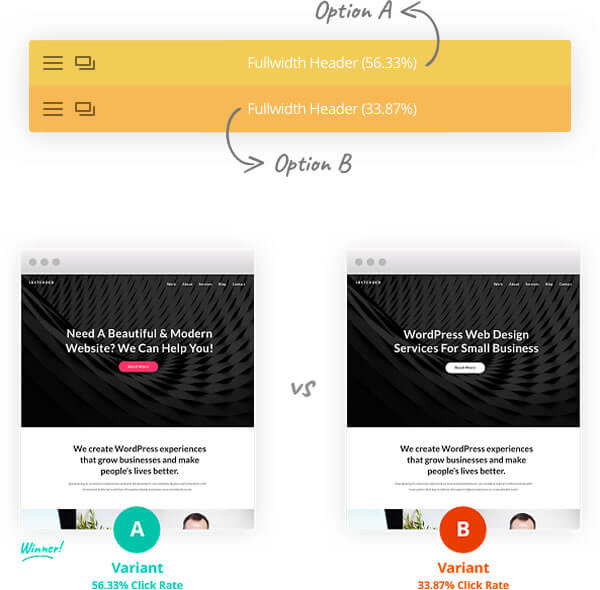
Imagine that you’ve created your ultimate landing page, when visitors land on that page, you want to do everything you can to grab their attention and direct them towards your desired goal, whether that be clicking a call-to-action button, signing up to your mailing list or purchasing a product.
How might the wording of your headline affect the bounce rate? How might the size, colour and text of the button in your call-to-action affect a visitor’s desire to click? How might the combination of these factors ultimately affect the goal at the end of your sales funnel?
With Divi Leads you don’t have to guess the answers to these questions, because you can test and get rock solid data.
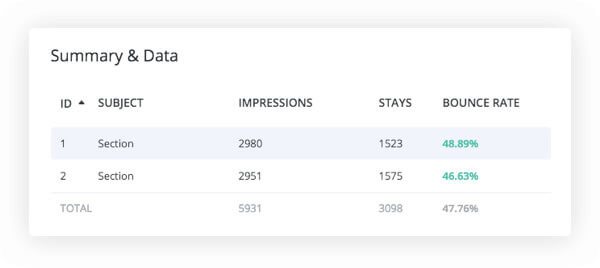
Divi Leads allows you to test Pages, Sections, Modules…. just about anything
Divi Leads is part of the Divi Builder, which means that you can test just about anything.
Sure you can test your landing pages but you can also test sections of content or even individual Modules.
Change your content, adjust your design, modify a few colours and the position and size of elements and then watch your stats and insights to find out what’s performing best.
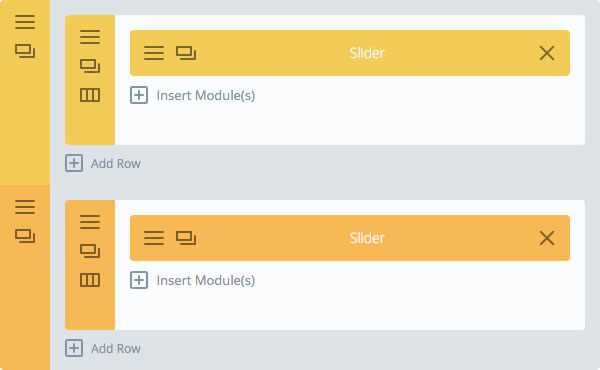
Divi Leads allows you to use unlimited variations on any feature
A/B split testing implies that you can only create two variations of a particular feature but Divi Leads allows you to create and test an unlimited number of test subjects.
If you have 20 different headlines that you want to test out, you can add all variations at once to find out which one converts best. This saves you a lot of time compared to traditional A/B Testing.
Divi Leads makes it easy to see at a glance, which variations are performing best because all items are colour coded based on performance and conversion rates right there in the Divi Builder interface.
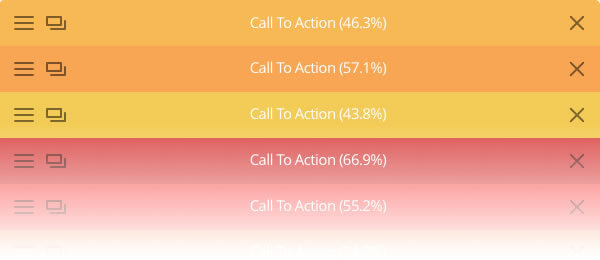
Create on-page and off-page Goals with Divi Leads
Divi Leads allows you to select just about anything as your Goal: Is the purpose of your page to increase clicks to your Call To Action module? Then assign the Call To Action module as your Goal. Is your Goal to increase lead generation through your Contact Form? Then assign the Contact Form module as your Goal. Do you want to increase sales? Then select the eCommerce module as your Goal.
Whatever you select as your Goal, Divi Leads will determine relevant engagement stats and track them to figure out which variations best accomplish the goal that you have assigned.
Off-page Goals
Divi Leads also supports off-page Goals, which means you can track both on-page conversions while at the same time tracking conversions at the end of your sales funnel using a custom tracking shortcode.
For example, you could test the effectiveness of your current page at increasing clicks to your “Product Features,” button, while at the same time using the custom tracking shortcode on your purchase confirmation page to see how your current test affects not only clicks to your product page, but ultimately how it affects product purchases at the end of your sales funnel.
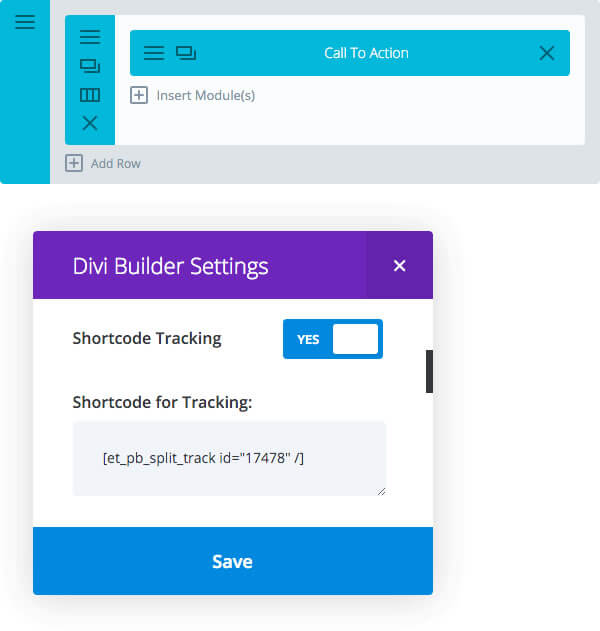
Divi Leads is so easy to use… anyone can use it
With all that functionality you might think that Divi Leads is difficult to setup and configure… well think again.
The user interface for Divi Leads makes building new tests easy and intuitive, all you have to do is enable split testing for a particular page via the Divi Builder page settings or by clicking on a Row or Module and selecting Split Test from the contextual pop up menu:

Once you enable split testing, Divi will display messages, which will walk you through the process of setting up your split tests and defining your Test Subject and your Goal.
When you select your Test Subject the area will turn yellow and when you select your Goal it will turn light blue.
This video by Nick Roach of Elegant Themes walks you through the whole process and although the video is just over 22 minutes long, it’s worth watching to the end because at approx 15 min 50 secs Nick explains that in some cases Subjects and Goals can be the same thing, as when testing a call to action button.
Divi Leads comes with powerful and easy to understand stats and insights
Not much point in carrying out split testing if you can’t decide which of your alternatives is performing best. To help you decide Divi Leads produces easy to follow stats, which are displayed in a great looking stats interface.
Divi Leads tracks clicks, sales, conversions, bounce rate and goal engagement metrics and when a split test is running, an animated stats icon is displayed.
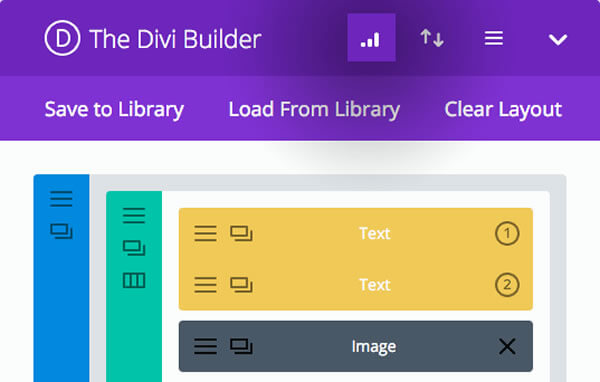
Clicking the animated stats icon brings up the stats for the current split test. These metrics are tailored towards your specific test based on the Goal you chose.
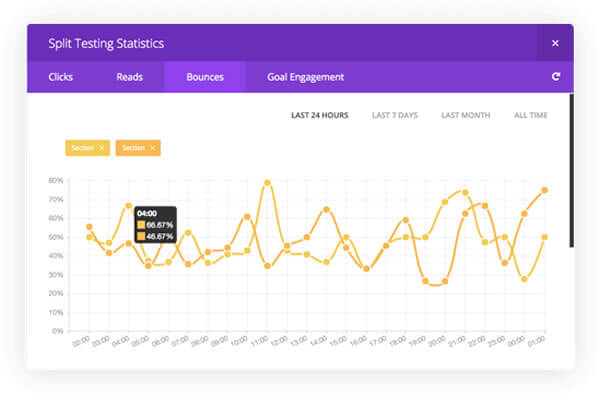
The ultimate marketing tool… Divi Builder with Divi Leads
Most of us learn to optimise our content by reading learned articles and posts on the web such as this post from the guys over at Crazy Egg: 12 Essentials of a High Converting Landing Page.
It’s a fabulous article by Neil Patel, one of the web’s optimisation top honchos, and it lists the “12 Essentials of a High Converting Landing Page”, which you can read through and implement on your own site.
Essential Element 12 is a “Powerful Call to Action” and Neil lists the four essentials of your call to action as: Make it big, Make your copy compelling, Use a button, Use a contrasting colour.
He also adds: “No element listed in this article is as important as your call to action.” so you might want to start your A/B split testing by looking at your call to action buttons. Play with their size, try different copy and experiment with those contrasting colours until you find the combination that works for your site.
If you’d like to start testing and optimising your website’s content, then sign up with Elegant Themes, download your copy of Divi and start testing that content today.
Increase your conversion rates with Divi Leads A/B split testing
To get started with your A/B split testing or to find out more about the Divi theme, just click one of the big buttons below!
Add the power of the Divi Builder with Divi Leads to your site… whatever theme you use!
If you want to add the power of the Divi Builder and Divi Leads to your WordPress website, but you want to keep your existing theme, then you need the Divi Builder plugin.
The Divi Builder is a plugin, which works with any WordPress theme and allows you to add all the Divi Builder’s functionality to your website.
This is an example of a page created with the Divi Builder plugin, on a Genesis theme website.
I hope that you enjoyed the post and that it’s given you an introduction to Divi 2.7’s Divi Leads and a few ideas for carrying out A/B testing on your own website.
If you have any thoughts about Divi in general or the new split testing system in particular, then please leave a comment and if you’d like to spread the word about this fabulous Drag and Drop theme, please use my social sharing icons below.
Credits:
My thanks and gratitude to Elegant Themes for the videos, graphics and details of the Divi Leads split testing system used in this post.


