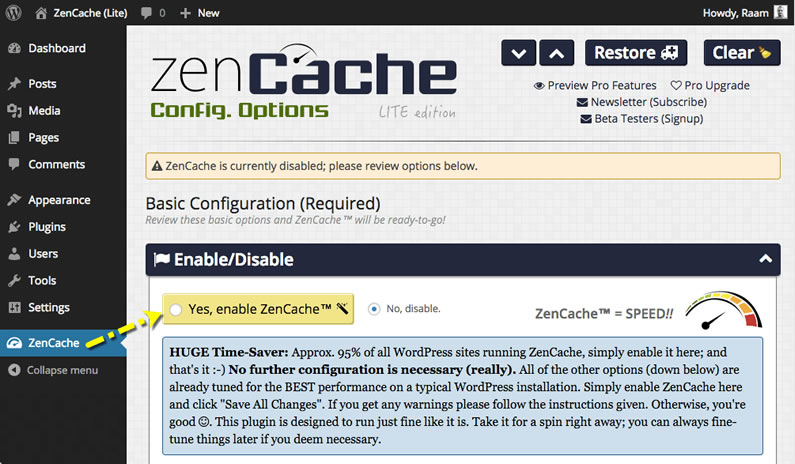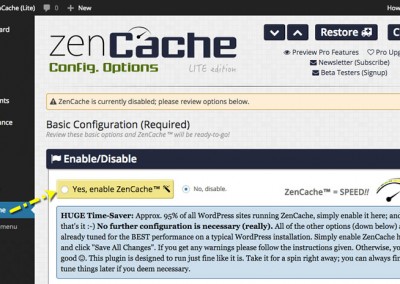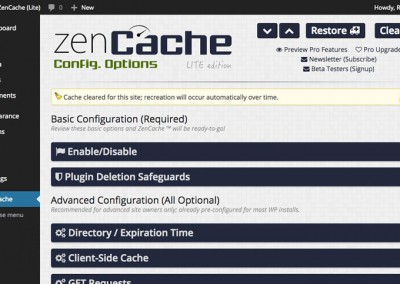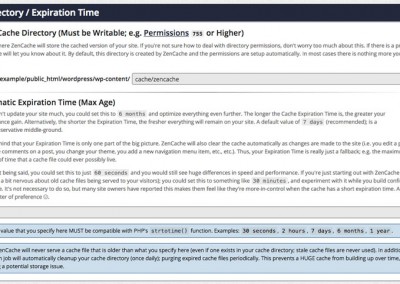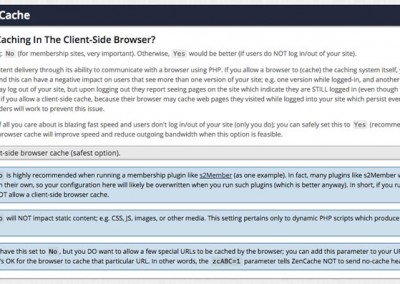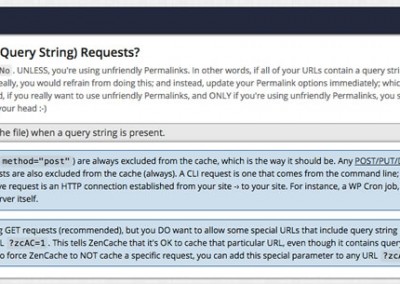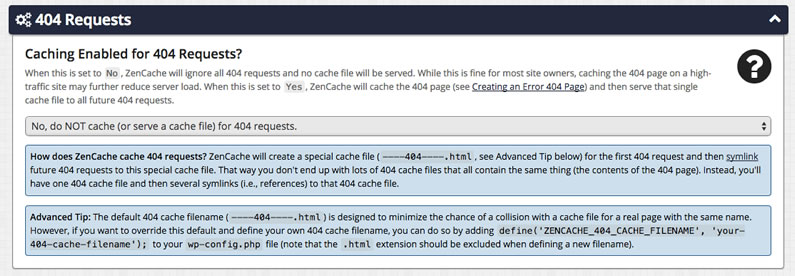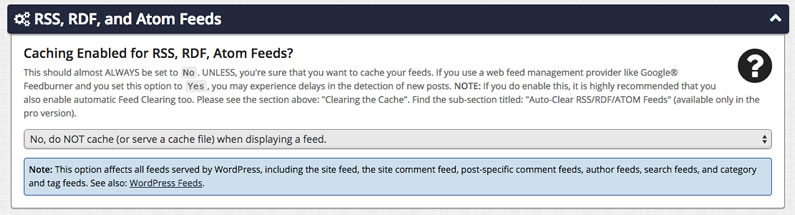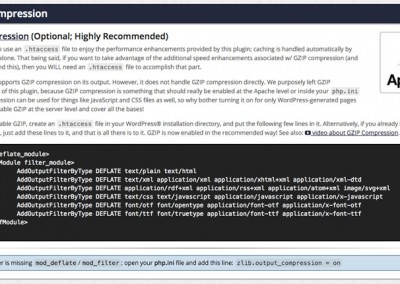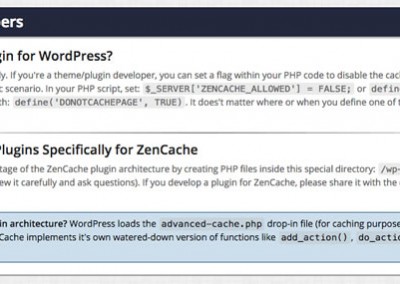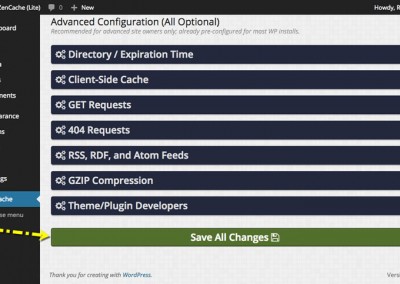Visitors demand it and Google penalises you if you don’t have it… pagespeed!
If you Google the term “pagespeed” you get 46,500,000 results in 0.23 seconds, which impresses the hell out of me.
There’s no problem with the search, the problems only starts when you click on the search results, and the sites take forever to load.
I’m not suggesting that you’ll ever achieve “Google like” speed on your website, but with the cometCache plugin you can make some awesome improvements.
The problem: speeding up your website
When someone visits your site, they need to request a lot of information from your web host. They need to send a request for images, JavaScript, and CSS.
They also have to retrieve your content from the WordPress database. This takes time and contributes to your total page loading time.
A database powered platform, such as WordPress, generates content dynamically. This means that it requests fresh information about a page every time a visitor views that page.
Generating dynamic content for each visit is usually unnecessary because once an article has been published, it only changes when it is edited.
The solution: cometCache plugin
Caching plugins address this issue by creating a static version of your content and delivering it to visitors, which can reduce your page loading time significantly. You could see an improvement in overall website performance of around ten times.
The cometCache™ caching plugin has the perfect blend of speed, simplicity, and reliability. It’s simple, effective and there’s no learning curve or geek speak standing in your way.
Just a few clicks and cometCache is ready-to-go! All you provide is a thunderous round of applause and a great big smile.
Do you feel the need for speed....
If you’re looking for a simple but powerful caching plugin to seriously improve the speed of your website, then look no further
The company and the developers behind the awesome CometCache plugin
I’m convinced that the company and the individuals who produce a product are just as important as the actual product.
You need to know what sort of a reputation the Company and developers have in the WordPress community, do they have the business integrity and do they have the technical know-how and ability to make you feel confident buying from them.
Check out the overview of WebSharks Inc and the bios of the developers, Jason Caldwell and Raam Dev and judge for yourself.

WebSharks Inc
The company that produces CometCache
WebSharks™ was started in a Georgia basement when Jason teamed-up with other open source enthusiasts (including Raam Dev, lead developer on CometCache). They formed a company focused on building, maintaining, and supporting amazing WordPress plugins and themes.
They saw a demand in the WordPress community for well maintained, quality open source software and they set out to fill that need. WebSharks launched s2Member®, a popular membership platform for WordPress that is used on tens-of-thousands of sites, and CometCache™, a crazy-fast, yet simple caching algorithm that has been downloaded over a million times.
As a way to support an open source business model, pro versions of the software were released while also giving back to the community via free/lite versions of the software.

Jason Caldwell
Lead Developer
I’m living my dream. Earning a living by improving the web. Chances are, the text you’re reading right now was rendered by WordPress from a static CometCache file. I’m incredibly proud that I made that possible!
I’ve spent the last 15 years optimizing PHP code, optimizing my own workflow, and helping others do the same. I’ve learned a lot along the way. For instance, when it comes to WordPress I’ve learned that site owners need help with speed, but what they don’t need is a headache brought about by an overly complex set of configuration options.
So with CometCache we make caching easy for anyone—it’s very simple and this is what makes it fun too. As a part of the team, I can share my experience in ways that truly benefit WordPress site owners and the open source community. It’s an honor and a privilege.

Raam Dev
Lead Developer
Using time effectively is really important to me. In 2005 I wrote my own blogging software but quickly realized that I was spending more time maintaining it than I was using it as a platform to make the web a better place. So I searched for a community-supported open-source alternative and discovered WordPress.
I now feed my family building software like ZenCache for WordPress and what excites me most about working on a caching plugin is that I’m helping millions of people save time by decreasing how much time they spend waiting for web pages to load.
If you add up all those extra seconds saved reading pages cached by CometCache, they easily amount to days, weeks, and even months of someone’s life. That’s why I love my work. CometCache empowers site owners and makes the web a better and faster place.
Time is important to you... and it's important to your visitors
Give your visitors a great experience when they visit your super quick website
The famous cometCache 1 click setup and yes… I do mean 1 click
No hype on this one folks, this really is a caching plugin that you install and activate like any other WordPress plugin and then setup with just a single mouse click.
This is the one click
No adding info to your .htaccess file and no wading through half a dozen tabs to add content and configure your caching plugin.
Once you’ve installed and activated cometCache all you have to do is from your WordPress dashboard go to CometCache > Plugin Options and click “Yes enable CometCache” and hit Save and you’re all done.
The screenshot on the right shows you exactly where you have to click.
You’ll also notice from the screenshot that any information and guidance notes that you may need are right there in the plugin configuration area.
So what are people saying about CometCache?
The proof of the pudding is in the eating and this is what CometCache users are saying in the WordPress plugin repository over on WordPress.org
Looks to me as though they are well satisfied with zenCache as I’m sure that you will be.
This is by FAR the best Caching Plugin for WordPress, the fastest and the BEST Supported.
Don’t waste your time with anything else.
As a user of Quick Cache and now of CometCache, a big thanks to the team.
Seamless transition!
Just upgraded from QuickCache to CometCache!
I have to say that was one of the most hands off seamless transitions I’ve seen in a year.
Awesome. Definitely gets my 5 stars.
Simple but powerful caching plugin
I’ve tried other caching plugins but have migrated (soon to be) all my sites to CometCache. In my opinion it’s the best caching plugin out there.
Three cometCache packages to choose from
Free / Lite version: Comes with most of the functionality you’ll find in the Pro packages and gives you a great way to try out cometCache without making a commitment.
Single-Site License: This provides support for one instance of CometCache™ Pro. Perfect for site owners with one domain name. Loaded with all Pro Features at an affordable rate.
Unlimited-Site License: This provides support for an unlimited number of CometCache™ Pro instances. Perfect for site owners with multiple domain names, and/or those who operate a WordPress® Multisite Network installation.
Check out the full details of the three cometCache packages
Lite Version
100% Free of Charge - No credit card required- All Core Features – Page cache, client-side cache, 404 cache, feed cache, automatic expiration time, advanced cache plugin system, and more.
- Pro Preview (Limited Functionality) – Provides a peek at what you’ll find in the pro version. A great way to try before you buy.
Pro Version
CometCache™ Single-Site License- All Core Features – Page cache, client-side cache, 404 cache, feed cache, automatic expiration time, advanced cache plugin system, and more.
- All Additional Pro Features – CDN support, AJAX Clear Cache Button, HTML Compression, Logged-In User Caching, Auto-Cache Engine, Automatic Updater, and more.
- Single-Site License – Perfect for site owners with one domain name. Good for a single instance of CometCache™ Pro.
- 3 Years of Support and Updates.
Pro Version
Unlimited-Site License- All Core Features – Page cache, client-side cache, 404 cache, feed cache, automatic expiration time, advanced cache plugin system, and more.
- All Additional Pro Features – CDN support, AJAX Clear Cache Button, HTML Compression, Logged-In User Caching, Auto-Cache Engine, Automatic Updater, and more.
- Unlimited-Site License – Perfect for site owners with multiple domain names or a Multisite Network. Good for unlimited instances of CometCache™ Pro.
- 3 Years of Support and Updates.
Three Years of Support and Updates
When you purchase CometCache Pro, you will also receive three years of access to support, and three years of access to software updates. After three years you may continue to use the Product for as long as you wish.
If after three you need ongoing support and/or access to future releases of CometCache Pro, a small renewal fee of $9/year for a Single-Site license or $29/year for an Unlimited-Site license is required.
Check out the full details for Support and Updates
CometCache™ Pro Refund Policy
If CometCache Pro does not make your website faster, or if you have an issue with CometCache Pro that we cannot resolve, we will refund your money within 30 days from the date of purchase.
To receive a refund, you should contact us with before/after comparison reports using Pingdom Tools to demonstrate that CometCache Pro did not make your website faster.
Check out the full details of the CometCache™ Pro Refund Policy
And for the geek in us all… screenshots and configuration options
CometCache is famous for its one click setup but if you want to take things further there are lots of other settings you can configure and tweak.
The screenshots below will give you an idea of what settings and configuration options are available and as you can see… more than enough to satisfy the geek in us all.
Bottom of the page folks... time to make a move
Thanks for staying the distance folks and making it to the bottom of the page.
Now’s the time to make your move, but don’t forget, you can try out cometCache by using cometCache Lite and it won’t cost you a cent!